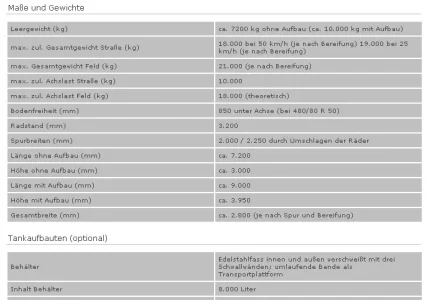Everybody loves quick reply. Most forum software has implemented it in some form these days, but it tends to be lacking some functionality that means you often have to drag yourself back to the full editor page to achieve what you want, especially when it comes to attaching files to your messages.
XenForo allows you to upload files and place uploaded images into your posts right from the quick reply box when you're viewing a thread, you can then submit your message and it will be added to the discussion instantly.
... without ever leaving the page or opening a separate browser window.
I suggest you view this video at full-size by clicking the full-screen gadget in the bottom-right of the video.
XenForo allows you to upload files and place uploaded images into your posts right from the quick reply box when you're viewing a thread, you can then submit your message and it will be added to the discussion instantly.
... without ever leaving the page or opening a separate browser window.
I suggest you view this video at full-size by clicking the full-screen gadget in the bottom-right of the video.