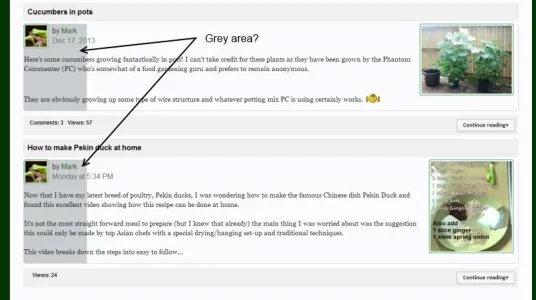You are using an out of date browser. It may not display this or other websites correctly.
You should upgrade or use an alternative browser.
You should upgrade or use an alternative browser.
Resource icon
Extra Portal 1.2.4
No permission to download
- Thread starter Dan
- Start date
Maestro2k5
Member
I'm really curious'd use the RC if I knew the update everything works
Dan
Well-known member
We'll release next week another RC version which is quite stable, but we're scared to call it gold because of all the undocumented changes!
Some of you know already, that it was planed to release it as christmas present, but unfortunately we won't be able to release it in 2013.
Our paid addons and clients have priority!
Christmas is also a really busy time where our coders will get some time for their family, before we all get back into the cage to code 24/7 to bring some brandnew great addons next year
Probably we shouldn't have posted http://xenforo.com/community/threads/simple-portal.48572/page-10#post-610625
 but now it's posted and we won't break our word!) It's also really sad, that too many portal users prefer to remove the branding without wanting to pay for it and it's absolute not economic to work on this..
but now it's posted and we won't break our word!) It's also really sad, that too many portal users prefer to remove the branding without wanting to pay for it and it's absolute not economic to work on this..
Some of you know already, that it was planed to release it as christmas present, but unfortunately we won't be able to release it in 2013.
Our paid addons and clients have priority!
Christmas is also a really busy time where our coders will get some time for their family, before we all get back into the cage to code 24/7 to bring some brandnew great addons next year
Probably we shouldn't have posted http://xenforo.com/community/threads/simple-portal.48572/page-10#post-610625
Dan
Well-known member
As promised, here's the 1.2.0 RC4 Release
We hope that the next release will be gold
This is Unsupported Software for people who want to help us with testing!
If you choose to run unsupported software, it is your responsibility to ensure that you make a backup of your data. We recommend you do this before attempting an upgrade.
Changehistory will follow with the gold version release!
Our demo http://demo.extralicense.com/ is was also upgraded to RC4
We hope that the next release will be gold
This is Unsupported Software for people who want to help us with testing!
If you choose to run unsupported software, it is your responsibility to ensure that you make a backup of your data. We recommend you do this before attempting an upgrade.
Changehistory will follow with the gold version release!
Our demo http://demo.extralicense.com/ is was also upgraded to RC4
Attachments
Qwest
Member
Help.
I just installed this and though the portal is showing up http://www.buzzdrone.com/portal/ I don't have any options to promote threads. Neither when I'm creating a new thread nor in the thread tools drop down menu.
What am I doing wrong?
Edit: Never mind, my admin account usergroup setup was all kinds of confused. It works now.
I just installed this and though the portal is showing up http://www.buzzdrone.com/portal/ I don't have any options to promote threads. Neither when I'm creating a new thread nor in the thread tools drop down menu.
What am I doing wrong?
Edit: Never mind, my admin account usergroup setup was all kinds of confused. It works now.
Last edited:
SelfSufficientMe
Well-known member
Dan
Well-known member
yes, it's from the message background.I've got this grey area showing in the promoted threads (see attached), any idea why this is happening? I'm using Xendisconnect style and the grey seems to be pulled from the thread user info background.
Could you pls try to add following code to the el_portal_EXTRA.css template: ( it's a code snippet out of my head, i don't have access to a testinstallation ATM)
Code:
.simpleportal_index .message{
background-image:'' important!;
}SelfSufficientMe
Well-known member
I can't find the " el_portal_EXTRA.css" template but there's a "simpleportal_EXTRA.css" template so I tried adding the code to that but noticed no difference unfortunately.yes, it's from the message background.
Could you pls try to add following code to the el_portal_EXTRA.css template: ( it's a code snippet out of my head, i don't have access to a testinstallation ATM)
Code:.simpleportal_index .message{ background-image:'' important!; }
Thanks for getting back to me BTW.
Russ
Well-known member
I can't find the " el_portal_EXTRA.css" template but there's a "simpleportal_EXTRA.css" template so I tried adding the code to that but noticed no difference unfortunately.
Thanks for getting back to me BTW.
Try doing:
Code:
.el_portal_index .messageList .message { background-image: none; }Should do the trick in extra.css
SelfSufficientMe
Well-known member
Thanks Russ but it didn't remove the grey strip - I'm at a loss...Try doing:
Code:.el_portal_index .messageList .message { background-image: none; }
Should do the trick in extra.css
I uninstalled and re-installed - removed the code and replaced the code, but I'm afraid the strip remains (its' probably my fault somehow
SelfSufficientMe
Well-known member
It's in the signature Steve - I'll enable the Portal (had it disabled).A link to your site would help if possible, you can PC if need be.
Russ
Well-known member
It's in the signature Steve - I'll enable the Portal (had it disabled).
I just checked and don't see my CSS loaded at all, did you put it into extra.css by chance?
Steve F
Well-known member
It's in the signature Steve - I'll enable the Portal (had it disabled).
Add to EXTRA.css, make sure your adding it to the correct style also.
.itembit .message { background: none; border: none; }
SelfSufficientMe
Well-known member
Yes but I removed it after I didn't see any change - I'll put your code back in now... sorry.I just checked and don't see my CSS loaded at all, did you put it into extra.css by chance?
SelfSufficientMe
Well-known member
I've tried both those codes in my EXTRA.css - I have a child style Russ made up for me coming off XenDisconnect so I'm placing the code into that styles template.
Russ
Well-known member
I've tried both those codes in my EXTRA.css - I have a child style Russ made up for me coming off XenDisconnect so I'm placing the code into that styles template.
Ah, I think you're still on simple_portal, your body tag is: simpleportal_index
Not sure if the template is just outdated or you're running the old version.
I guess the fix without upgrading would be:
.simpleportal_index .messageList .message { background-image: none; }
SelfSufficientMe
Well-known member
Oh, I thought I had upgraded to Extra Portal (actually, I had uninstalled Simple Portal and deleted the files off the server before installing Extra Portal) I tried SP ages ago and uninstalled it... I must have stuffed something up.Ah, I think you're still on simple_portal, your body tag is: simpleportal_index
Not sure if the template is just outdated or you're running the old version.
I guess the fix without upgrading would be:
.simpleportal_index .messageList .message { background-image: none; }
Yep, that works @Russ - thanks mate. Now I just need to find out what's gone wrong with my install.
SelfSufficientMe
Well-known member
Thanks Steve - appreciate everyone's help.The bit I posted above would work through upgrades. If you need an extra set of eyes to see whats going on just ask.
Similar threads
- Replies
- 0
- Views
- 483
- Replies
- 8
- Views
- 537
- Question
- Replies
- 2
- Views
- 765