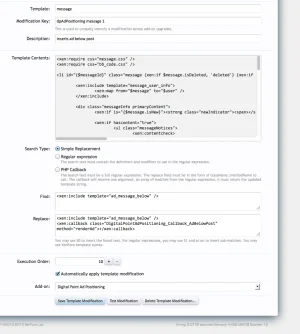For some reason this doesn't work consistently for me. when I click on a thread that has the /unread/ part at the end, it takes me to a link that has the thread name and then something like this :
/page-17#post-1737167
which is obviously correct, and the ad shows up under that post just fine.
However, when I click on one of my alerts, while I still get the exact same URL structure, the ad doesn't show up - instead it shows up in the first post of that page.
If I manually go and get any post ID link from any thread and load that in a new window, again the ad doesn't show up there, but under the first post of that page.
Any ideas?