Slight update to the share stuff.
I added SPs for custom services, so you can add your own to the custom share templates - separate ones for the blocks and page.
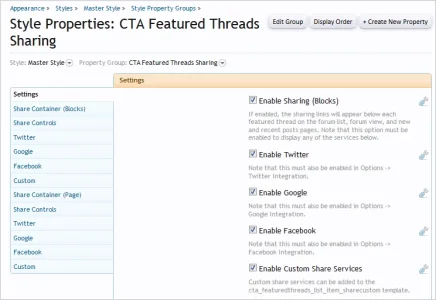
Which then lets you add more than the built in three services.
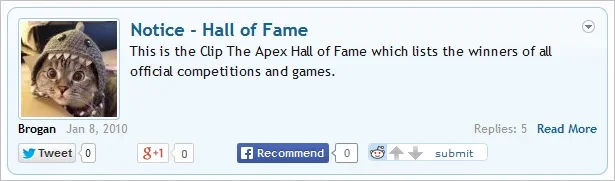
I have added Reddit to the custom templates by default but it's simply a matter of removing the code if you want to replace it with your own. Or you can add others in addition to it.
I added SPs for custom services, so you can add your own to the custom share templates - separate ones for the blocks and page.
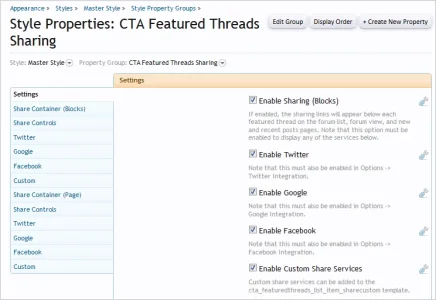
Which then lets you add more than the built in three services.
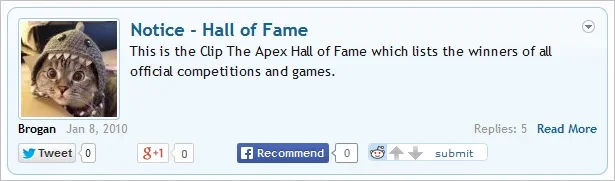
I have added Reddit to the custom templates by default but it's simply a matter of removing the code if you want to replace it with your own. Or you can add others in addition to it.
