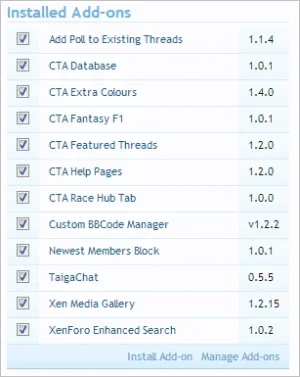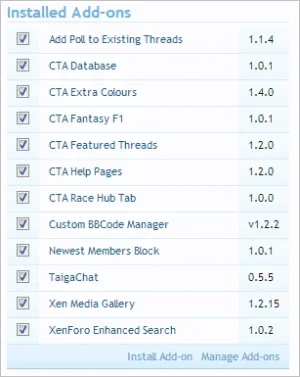<script type="text/javascript" src="http://www.google.com/jsapi"></script>
<script type="text/javascript">
google.load('visualization', '1', {packages: ['table']});
</script>
<script type="text/javascript">
function drawVisualization() {
// Create and populate the data table.
var data = google.visualization.arrayToDataTable([
['Player Name', 'Contract Status', 'Contracted Till', '2012', '2013', '2014', '2015'],
['Glen Fisiiahi', 'Current Roster', '2015', true, true, true, true],
['Nathan Friend', 'Current Roster', '2013', true, true, false, false],
['Pita Godinet', 'Current Roster', '2013', true, true, false, false],
['Ben Henry', 'Current Roster', '2015', true, true, true, true],
['Konrad Hurrell', 'Current Roster', '2015', true, true, true, true],
['Shaun Johnson', 'Current Roster', '2014', true, true, true, false],
['Jacob Lillyman', 'Current Roster', '2014', true, true, true, false],
['Kevin Locke', 'Current Roster', '2013', true, true, false, false],
['Sam Lousi', 'Current Roster', '2013', true, true, false, false],
['Sione Lousi', 'Current Roster', '2013', true, true, false, false],
['Simon Mannering', 'Current Roster', '2015', true, true, true, true],
['Alehana Mara', 'Current Roster', '2013', true, true, false, false],
['Feleti Mateo', 'Current Roster', '2013', true, true, false, false],
['Ben Matulino', 'Current Roster', '2015', true, true, true, true],
['John Palavi', 'Current Roster', '2014', true, true, true, false],
['Sam Rapira', 'Current Roster', '2014', true, true, true, false],
['Jerome Ropati', 'Current Roster', '2013', true, true, false, false],
['Elijah Taylor', 'Current Roster', '2013', true, true, false, false],
['Bill Tupou', 'Current Roster', '2014', true, true, true, false],
['Manu Vatuvei', 'Current Roster', '2013', true, true, false, false],
['Steve Rapira', 'Current Roster', '2013', true, true, false, false],
['Russell Packer', 'Current Roster', '2014', true, true, true, false],
['Dane Nielsen', 'Gains for 2013', '2015', false, true, true, true],
['Thomas Leuluai', 'Gains for 2013', '2015', false, true, true, true],
['Lewis Brown', 'Loss - Signed with Panthers 2013', '2012', true, false, false, false],
['Ukuma Ta’ai', 'Loss - Offcontract 2013', '2012', true, false, false, false],
['Micheal Luck', 'Loss - Retirement 2013', '2012', true, false, false, false],
['James Maloney', 'Loss - Signed with Roosters 2013', '2012', true, false, false, false],
['Krisnan Inu', 'Loss - 2012 Midseason Transfer to Bulldogs', '2012', true, false, false, false],
['Ligi Sao', 'Loss - Signed with Manly 2013', '2012', true, false, false, false],
['Peta Hiku', 'Loss - Signed with Manly 2013', '2012', true, false, false, false],
['Ivan Penehe', 'Offcontract 2013', '2012', true, false, false, false],
['Dylan Collier', 'Offcontract 2013', '2012', true, false, false, false],
['Sebastine Ikahihifo', 'Offcontract 2013', '2012', true, false, false, false],
['Omar Slaimankhel', 'Loss - Off to play Rugby in Japan', '2012', true, false, false, false],
['Todd Lowrie', 'Gain - Two year deal starting 2013', '2014', false, true, true, false]
]);
// Create and draw the visualization.
visualization = new google.visualization.Table(document.getElementById('table'));
visualization.draw(data, null);
}
google.setOnLoadCallback(drawVisualization);
</script>
</head>
<body style="font-family: Arial;border: 0 none;">
<div id="table"></div>