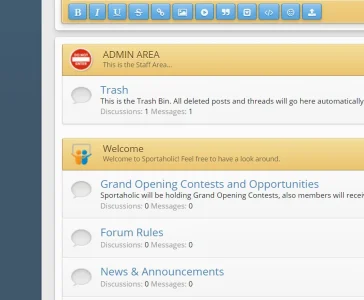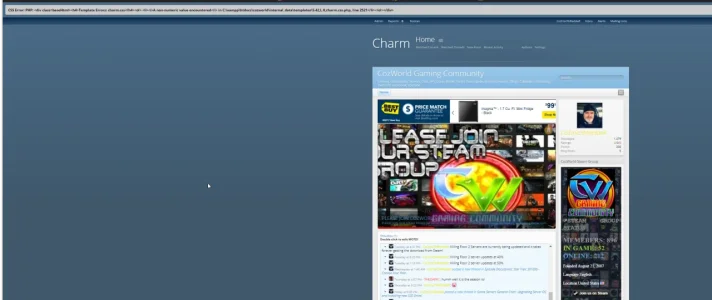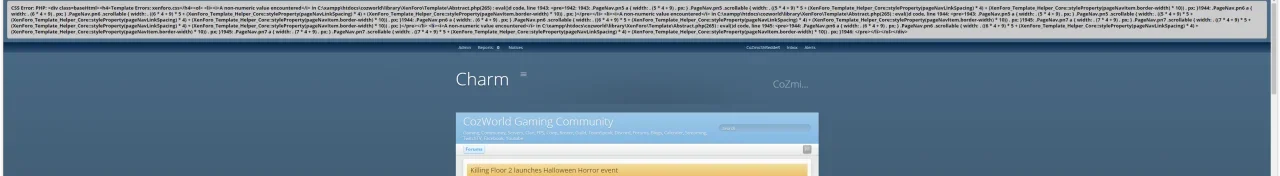CyberAP
Well-known member
CyberAP updated Charm with a new update entry:
Updated AccountMenu support for long text
Read the rest of this update entry...
Updated AccountMenu support for long text
AccountMenu can now fit more text in a single column item. You can adjust #AccountMenu width if you want to fit even more text there.
Read the rest of this update entry...