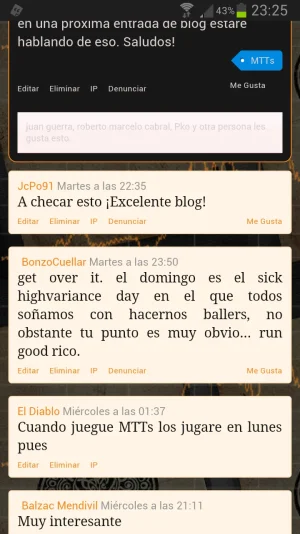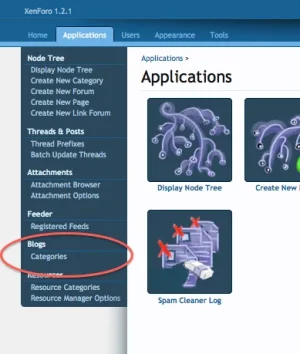You are using an out of date browser. It may not display this or other websites correctly.
You should upgrade or use an alternative browser.
You should upgrade or use an alternative browser.
Better Blogs [Deleted]
- Thread starter Rigel Kentaurus
- Start date
Live Free
Active member
I imported from vB. I can see the blogs fine, but some members are reporting this error, and I'm getting the following server error log:
I checked my database and the table xf_import_log_blogs doesn't exist, but I have a table xf_import_log and archived_import_log_blog. I'm not sure, but it's possible I entered the incorrect table name. Should it be looking for xf_import_log_blogs instead? If so, how can I change it?
Code:
Error Info
Zend_Db_Statement_Mysqli_Exception: Mysqli prepare error: Table 'admin_database.xf_import_log_blogs' doesn't exist - library/Zend/Db/Statement/Mysqli.php:77
Generated By: Unknown Account, A moment ago
Stack Trace
#0 /home/admin/public_html/library/Zend/Db/Statement.php(115): Zend_Db_Statement_Mysqli->_prepare('SELECT new_id F...')
#1 /home/admin/public_html/library/Zend/Db/Adapter/Mysqli.php(381): Zend_Db_Statement->__construct(Object(Zend_Db_Adapter_Mysqli), 'SELECT new_id F...')
#2 /home/admin/public_html/library/Zend/Db/Adapter/Abstract.php(478): Zend_Db_Adapter_Mysqli->prepare('SELECT new_id F...')
#3 /home/admin/public_html/library/Zend/Db/Adapter/Abstract.php(825): Zend_Db_Adapter_Abstract->query('SELECT new_id F...', Array)
#4 /home/admin/public_html/blog.php(58): Zend_Db_Adapter_Abstract->fetchOne('SELECT new_id F...', Array)
#5 {main}
Request State
array(3) {
["url"] => string(44) "http://site.com/blog.php?b=2580"
["_GET"] => array(1) {
["b"] => string(4) "2580"
}
["_POST"] => array(0) {
}
}I checked my database and the table xf_import_log_blogs doesn't exist, but I have a table xf_import_log and archived_import_log_blog. I'm not sure, but it's possible I entered the incorrect table name. Should it be looking for xf_import_log_blogs instead? If so, how can I change it?
Rigel Kentaurus
Well-known member
Please run this queryI imported from vB. I can see the blogs fine, but some members are reporting this error, and I'm getting the following server error log:
Code:Error Info Zend_Db_Statement_Mysqli_Exception: Mysqli prepare error: Table 'admin_database.xf_import_log_blogs' doesn't exist - library/Zend/Db/Statement/Mysqli.php:77 Generated By: Unknown Account, A moment ago Stack Trace #0 /home/admin/public_html/library/Zend/Db/Statement.php(115): Zend_Db_Statement_Mysqli->_prepare('SELECT new_id F...') #1 /home/admin/public_html/library/Zend/Db/Adapter/Mysqli.php(381): Zend_Db_Statement->__construct(Object(Zend_Db_Adapter_Mysqli), 'SELECT new_id F...') #2 /home/admin/public_html/library/Zend/Db/Adapter/Abstract.php(478): Zend_Db_Adapter_Mysqli->prepare('SELECT new_id F...') #3 /home/admin/public_html/library/Zend/Db/Adapter/Abstract.php(825): Zend_Db_Adapter_Abstract->query('SELECT new_id F...', Array) #4 /home/admin/public_html/blog.php(58): Zend_Db_Adapter_Abstract->fetchOne('SELECT new_id F...', Array) #5 {main} Request State array(3) { ["url"] => string(44) "http://site.com/blog.php?b=2580" ["_GET"] => array(1) { ["b"] => string(4) "2580" } ["_POST"] => array(0) { } }
I checked my database and the table xf_import_log_blogs doesn't exist, but I have a table xf_import_log and archived_import_log_blog. I'm not sure, but it's possible I entered the incorrect table name. Should it be looking for xf_import_log_blogs instead? If so, how can I change it?
Code:
ALTER TABLE archived_import_log_blog RENAME TO xf_import_log_blogs;Most likely blogs would work fine, but the vbulletin redirect would give that error if the database table is not present
Rigel Kentaurus
Well-known member
Yeah .. I was about to post that that particular column is not from the main package. Most likely the privacy groupswith latest version installed people cannot register
Rigel Kentaurus
Well-known member
I understand you are not being mean. The bug does not upset me.
What upsets me is the fact that I was told by you that this was fully responsive.
Now after reading your answer I get the impression that you think I’m coercing you. I’m very sorry about that. That was not my intention. I was simply stating a fact.
We went for your blog system not because of all the cool features it has but because it was ready and we have a contract that kind of puts on in a spot to be completely responsive on the blog section. This is of course my problem and not yours.
Saying that comments are not a high priority accompanied by the comment about this being bought as is makes my situation ever harder.
I don’t really need you to compromise on a date for the release. What I need is a time frame because I would like to have an answer when I’m asked. I am not asking for a refund I will take full responsibility for believing your word and not testing or checking other forums that feature this add on. I understand that this is just another bug for you, but it is a deal breaker for my clients.
I'm going to release an update next month to fix several small issues with blogs and introduce a couple new features I have been working on.
In the meantime, you can fix the responsive layout issue, with the following.
Substitute the template xfa_blog_list.css with
Code:
.filters {
margin: auto;
width: 450px;
}
.filters li {
display: inline-block;
margin-right: 10px;
}
.filters li.selected span {
background-color: @primaryLight;
}
.filters li span {
background-color: @primaryLightest;
border-radius: 8px;
border: @primaryLightish 1px solid;
padding: 2px 10px;
}
.blogRow .nodeInfo {
overflow: hidden;
position: relative;
}
.nodeInfo .avatarContainer {
float: left;
}
.nodeInfo .nodeText .nodeTitle {
font-size: 12pt;
}
.blogRow .nodeStats {
font-size: 11px;
margin-top: 2px;
}
.blogRow .nodeText {
margin: 10px 270px 10px 66px;
}
.blogRow .nodeLastPost {
background: @primaryLightest url('@imagePath/xenforo/gradients/category-23px-light.png') repeat-x top;
padding: 10px;
border-bottom: 1px solid @primaryLighterStill;
font-size: 11px;
padding: 3px 10px;
margin: 10px;
border: 1px solid @primaryLighterStill;
border-radius: 3px;
position: absolute;
top: 0;
right: 0;
line-height: 14px;
white-space: nowrap;
word-wrap: normal;
overflow: hidden;
width: 210px;
height: 28px;
}
.nodeLastPost .lastEntryTitle {
display: block;
max-width: 100%;
overflow: hidden;
text-overflow: ellipsis;
}
.nodeLastPost .lastThreadMeta {
display: block;
}
.blogRow .nodeControls
{
position: absolute;
top: 0;
right: 242px;
margin: 20px 0;
}
.blogRow .tinyIcon
{
background: transparent url('@imagePath/xenforo/xenforo-ui-sprite.png') no-repeat -112px -16px;
margin: 1px 4px;
display: block;
white-space: nowrap;
text-indent: 9999px;
overflow: hidden;
opacity: 0.25;
width: 14px;
height: 14px;
}
.blogRow .nodeInfo:hover .tinyIcon[href],
.Touch .blogRow .tinyIcon
{
opacity: 1;
}
@media (max-width:@maxResponsiveMediumWidth)
{
.blogRow .nodeText
{
margin-right: 0px;
}
.blogRow .nodeControls
{
display:none;
}
.blogRow .nodeLastPost
{
display: none;
}
}Substitute the template xfa_blog_comment.css with
Code:
/* Ballon style for the comments */
.balloon {
background: @secondaryLightest;
color: @contentText;
border: @secondaryLighter 1px solid;
border-radius: 4px;
-moz-border-radius: 4px;
-webkit-border-radius: 4px;
padding: 10px;
position: relative;
font-size: 12px;
text-align: justify;
}
.balloon .arrow {
border-color: transparent @secondaryLightest transparent transparent;
border-style: solid;
border-width: 10px;
display: block;
height: 0;
left: -20px;
position: absolute;
top: 20px;
width: 0;
}
/* Modifiers for the comments */
.commentsList {
margin-left: 100px;
margin-right: 100px;
}
.commentsList li {
clear: both;
}
.commentsList .avatar {
float: left;
}
.commentsList .postInfo {
margin-left: {xen:calc '65+26'}px;
}
.commentsList .comment {
margin-bottom: 15px;
}
.commentsList .postControls .item {
margin-right: 10px;
}
.commentsList .publicControls {
float: right;
font-size: 0.8em;
margin-top: 6px;
height: 10px;
}
.commentsList .postControls {
font-size: 0.8em;
margin-top: 6px;
height: 10px;
}
/* Blog indicator */
.commentsList .blogIndicatorContainer
{
float: left;
margin: 5px 5px 0px 5px;
}
.commentsList .blogIndicatorEmpty
{
float: left;
margin-left: 0px 5px 0px 5px;
min-width: 16px; /* the width of the B icon */
}
.likesSummary {
margin-top: 10px;
}
@media (max-width:@maxResponsiveMediumWidth)
{
.commentsList
{
margin-left: 0px;
margin-right: 0px;
}
}
@media (max-width:@maxResponsiveNarrowWidth)
{
.commentsList .blogIndicatorContainer
{
display: none;
}
.commentsList .avatar
{
display: none;
}
.commentsList .arrow
{
display: none;
}
.commentsList .postInfo
{
margin-left: 0px;
}
}cbertozz
Member
Rigel Kentaurus
Well-known member
There is an option for that in your AdminCP -> Options -> BlogsSo the addon adds a B that is linked to a blog in my user Avatar blocks to the right of their thread content which breaks them. How do I stop this happening?
cbertozz
Member
There is an option for that in your AdminCP -> Options -> Blogs
Thanks I'd just figured it out
Rigel Kentaurus
Well-known member
You can't, there is a blog per user, so they can't really be deleted.How I can delete blogs?
thanks
There is a bug in which blogs for banned users are still shown, but that is going to be fixed in a later version
Motobaka
Active member
Adam Howard
Well-known member
Global Categories. You can now specify categories through the Admin Control Panel. All members will have these categories.
^ Where can I find this?
^ Where can I find this?
Rigel Kentaurus
Well-known member
Rigel Kentaurus
Well-known member
Rigel Kentaurus updated Better Blogs [1.2 compatible] with a new update entry:
1.0.22 New Panels, Fixed Responsive Layout
If you like this add-on, please post a review. It takes 1 minute and I enjoy the feedback!
Existing Customers - Download here: http://xfaddons.com/index.php?forums/better-blogs.10/
New Customers: Click on "Buy Now" on top of this thread for instant delivery to your email
If you don't have access send me a conversation with your username at xfaddons.com and your paypal transaction id
========================
New features
1.0.22 New Panels, Fixed Responsive Layout
If you like this add-on, please post a review. It takes 1 minute and I enjoy the feedback!
Existing Customers - Download here: http://xfaddons.com/index.php?forums/better-blogs.10/
New Customers: Click on "Buy Now" on top of this thread for instant delivery to your email
If you don't have access send me a conversation with your username at xfaddons.com and your paypal transaction id
========================
New features
- New panel: Entries. You can feature entries with most likes, most comments, most views and recently posted
- New panel: Blogs. You can feature blogs with most entries, comments, blogs. Recently updated, and created.
- The blogs panel, which was used for Recently updated, New Blogs, and Most Commented Blogs optionally include the avatar
- All panels now can configure the limit of items to show (Blogs, Entries, Comments)
- All panels now use the Deferred XenForo 1.2 features, which gives incredible performance on page load time by loading the panel in the background
- The "Blogs with Most Entries" panel was removed. You can recreate this with the new "Blogs" panel
- The "Recently created blogs" panel was removed. You can recreate this with the new "Blogs" panel
- The "Recently updated blogs" panel was removed. You can recreate this with the new "Blogs" panel
- The home page was showing an empty panel. All panels now check for content before displaying.
- Responsive Layout: The comments were not displaying correctly on an iPhone or cellphone device
- The import process now imports the parent categories from vBulletin Blogs
- The import process now removes the HTML special characters (like &
 from the category names
from the category names
Rigel Kentaurus
Well-known member
That folder had the XenPorta blocks. Were you using those ?@Riger Kentaurus Extra folder is empty in 1.0.22 zip file
Alpha1
Well-known member
After upgrading to 1.0.22 and importing from vb3.8 I encounter the following issues:
- Imported blogs & categories are duplicated instead of overwritten. This did not happen on previous imports.
- Entries do not get attributed correctly to categories. For example: the first category should have 15 entries. But the category listing on blog index indicates that there are 2 and the category itself only shows 1 entry.
- There are no child - parent relations visible in the category listing on blog index.
- Entries with a lot of categories have styling issues due to the blue label/tag images interconnecting.
- Breadcrumb does not display the global category that you are in.
Similar threads
- Replies
- 7
- Views
- 2K
- Replies
- 2
- Views
- 809
- Replies
- 6
- Views
- 3K