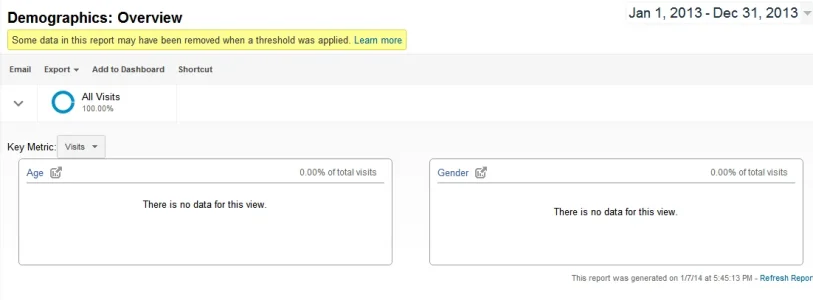<script>
_gaq=[["_setAccount","MYSITESCODEHERE"],["_setSiteSpeedSampleRate",10],["_trackPageview"]];(function(){var b=document.createElement("script");b.type="text/javascript";b.async=!0;b.src="//stats.g.doubleclick.net/dc.js";(document.getElementsByTagName("head")[0]||document.getElementsByTagName("body")[0]).appendChild(b)})();
$(document).ready(function(){setTimeout(function(){try{FB.Event.subscribe("edge.create",function(a){_gaq.push(["_trackSocial","Facebook","Like",a])}),FB.Event.subscribe("edge.remove",function(a){_gaq.push(["_trackSocial","Facebook","Unlike",a])}),twttr.ready(function(a){a.events.bind("tweet",function(c){if(c){var a;c.target&&"IFRAME"==c.target.nodeName&&(a=extractParamFromUri(c.target.src,"url"));_gaq.push(["_trackSocial","Twitter","Tweet",a])}});a.events.bind("follow",function(a){if(a){var b;a.target&&
"IFRAME"==a.target.nodeName&&(b=extractParamFromUri(a.target.src,"url"));_gaq.push(["_trackSocial","Twitter","Follow",b])}})})}catch(b){}},1E3)});
</script>