Eric Purdy
Member
My mistake. Missed installing the bdpaygate directory with the callback.php file. All good.
Looks like a bad upload, can you try uploading the add-on files again?When I click 'Account Upgrade' then I got server error and this is the error:
ErrorException: Fatal Error: syntax error, unexpected T_STRING -library/bdPaygateStripe/Processor/Common.php:186
What could be the problem?
Looks like a bad upload, can you try uploading the add-on files again?
Looks like a bad upload, can you try uploading the add-on files again?
Thanks for letting us know, I will update the add-on requirements to include that information.I found the issue, it was due to my php version which is php 5.2... I already chagne it to php 5.4 and seems the issue was solved
That is certainly not possible with the current version of the add-on. If you want us to have a look and try to find a way to migrate them over, please start a conversation to discuss further.Is it possible to add users from previous Paypal/Stripe subscriptions back into the system?
For instance we used to have a site with Xenforo that had paid members, and we also had a site that had PaidMembershipPro users (with Wordpress)
We still have all the subscription profiles for all our users on Paypal and Stripe (and they're all still active) but we'd like to reconnect them on our new site.
Is this possible? I'm not sure if we're able to just take the customer IDs from Stripe/Paypal and reconnect them to their corresponding new user accounts in Xenforo
Hi EricXenforo support installed my Xenforo files at /library/Xenforo.
Your installation says:
"1. Upload the library directory into your XenForo's
2. Import the add-on"
Does this mean that I FTP the Library file from under Upload to /library/Xenforo on my server so that it is /library/xenforo/library? I am a newbie and confused by the instruction.
Do I install by selecting the XML file from the bdpaygateStripe file that was extracted after download to my computer?
My thanks for your help.
Eric
Hi Eric
No you transfer the contents (ie everything from inside the upload folder, NOT the upload folder itself) to the root of your xenforo.
You must make sure your FTP preferences are set to merge folders and replace files. NOT replace folders or you will ose everything else from the library folder in your xenforo installation.
To install you then go to your Admin control panel, click install addon (in the main homepage menu of ACP) and choose the xml file on your desktop.
Just so that I understand you. I FTP the contents of the upload folder to my /library/xenforo/ folder.
I have my FTP Filezilla "default file exists" to uploads "Overwrite File"
??
OK. I will try it. Here is my folder structure.Another method is to upload the folder from inside the library folder of the addon package directly into the library folder on your server. In this case the folder /bdPaygateStripe/ will then be in /libary/ along with /xenforo/
That is exactly the same result as what would happen if you just upload /library/ and merge it into /library/
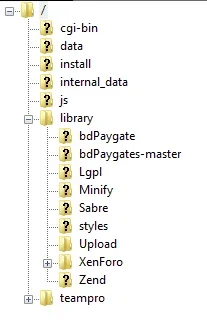
We use essential cookies to make this site work, and optional cookies to enhance your experience.