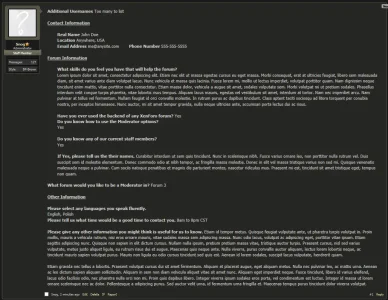You are using an out of date browser. It may not display this or other websites correctly.
You should upgrade or use an alternative browser.
You should upgrade or use an alternative browser.
Advanced Application Forms for XenForo 1.x [Deleted]
- Thread starter Snog
- Start date
@Snog
I'm trying to create my second form here (contact form). I only want to receive an email when someone submit that form. I do not want to report/PM or create thread.
It appears that when I save the form, it will error check for values in report/PM sections which I still have to enter even as I don't need them. Can you adjust so that I only need to fill in the values for the option I want. If I want to get an email, maybe only the email address and the subject is important.
The way it's laid out, it's confusing on which values are for which option.
I'm trying to create my second form here (contact form). I only want to receive an email when someone submit that form. I do not want to report/PM or create thread.
It appears that when I save the form, it will error check for values in report/PM sections which I still have to enter even as I don't need them. Can you adjust so that I only need to fill in the values for the option I want. If I want to get an email, maybe only the email address and the subject is important.
The way it's laid out, it's confusing on which values are for which option.
Snog
Well-known member
I must have overlooked the option to place the answer underneath. I think this will suffice well enough. No need to add additional coding if you don't want to. Over all, the add-on has performed exceptionally well. It's very in-depth, thanks for this.
Most of the coding for the formatting is already done. And I actually like the outcome so far. So, I'll finish the coding.
Another thing I thought of:
Is there a way to have reCaptha (however that's spelled) for users submitting forms?
I'll put this on the wish list.
Snog
Well-known member
@Snog
I'm trying to create my second form here (contact form). I only want to receive an email when someone submit that form. I do not want to report/PM or create thread.
It appears that when I save the form, it will error check for values in report/PM sections which I still have to enter even as I don't need them. Can you adjust so that I only need to fill in the values for the option I want. If I want to get an email, maybe only the email address and the subject is important.
The way it's laid out, it's confusing on which values are for which option.
I'll review the layout and error reporting prior to the next release.
Mouth
Well-known member
I haven't read all 7 pages of the discussion, so please point me in the right direction if this has already been asked/answered ...
Can this add-on be used to capture more user details/information when they are paying to join an upgrade usergroup?
For example, registered users give username, email, DoB when registering.
To become a premium member, I would also like to ensure/mandate the entry of mobile number, location, postal address etc. It would need to be integrated at time of usergroup application.
Thanks.
Can this add-on be used to capture more user details/information when they are paying to join an upgrade usergroup?
For example, registered users give username, email, DoB when registering.
To become a premium member, I would also like to ensure/mandate the entry of mobile number, location, postal address etc. It would need to be integrated at time of usergroup application.
Thanks.
Snog
Well-known member
Yes and No. It's not a simple answer...I haven't read all 7 pages of the discussion, so please point me in the right direction if this has already been asked/answered ...
Can this add-on be used to capture more user details/information when they are paying to join an upgrade usergroup?
For example, registered users give username, email, DoB when registering.
To become a premium member, I would also like to ensure/mandate the entry of mobile number, location, postal address etc. It would need to be integrated at time of usergroup application.
Thanks.
Yes.. You can collect that information and instantly promote a user once the application is submitted.
No.. The information you want to collect does not get saved to the user's profile. It only gets saved to the post, PC or email that is sent when the application is filled out.
I hope that helps!
Ren3gade10
Member
1.) What exactly is the thread prefix IDs? I want to use Thread Prefix's that I have created on my Xenforo. But I don't know where to find the ID for them?
2.) Is there any way you could make it so an image could be posted for the header? I tried doing it, but the image just runs way off the header bar, and goes over top of the Application/Form page.
Thank you!
2.) Is there any way you could make it so an image could be posted for the header? I tried doing it, but the image just runs way off the header bar, and goes over top of the Application/Form page.
Thank you!
Snog
Well-known member
1.) What exactly is the thread prefix IDs? I want to use Thread Prefix's that I have created on my Xenforo. But I don't know where to find the ID for them?
The Thread Prefix ID is the ID number of the thread prefix you want to use. You can obtain it by hovering over, or editing the thread prefix. The ID number is shown in the link when editing..
In the case shown in the picture, the thread prefix ID is 1.
2.) Is there any way you could make it so an image could be posted for the header? I tried doing it, but the image just runs way off the header bar, and goes over top of the Application/Form page.
Thank you!
I would need to see a mockup of what you want.
If you mean what's shown above the application, that can be done by editing the templates. I'm pretty sure I've seen someone do that already. I just don't recall who it was.
Last edited:
Snog
Well-known member
It can be used for just about anything you want. 
And yes the form output can be sent by email if you want..
And yes the form output can be sent by email if you want..
Features
- Unlimited Application Types*
- Unlimited Application Forms*
- Unlimited Questions*
- Different Application Forms for each Application Type
- Different Questions for each Application Form
- Show Multiple Application Types in sidebar and/or navigation tab
- Control Application Type access by Usergroup, Postcount
- Control Application Form access by Usergroup, Postcount
- Notification of an application via Forum Thread and/or Email and/or Private Message
- Instantly promote a user when they submit an application
- Include a poll in a thread and promote the user based on the poll results
- Specify different forums for reports for each Application Form
- Define a default question set that can be included on all applications
- Much, much more!
rainmotorsports
Well-known member
Snog I have one issue I have ran into. If you set a form so that unregistered people can fill it out it posts as user 1. Now its unlikely people will allow a form to be open to guests and we only spotted it by accident.
But I don't see any way to change the user it would be posting from for that instance. Id really regret being user 1 and being identified for all these submitted forms. As I said we likely will never set it for guests but since you can select that "usergroup" I think some people are going to want the option to set what user it is instead of it being 1.
But I don't see any way to change the user it would be posting from for that instance. Id really regret being user 1 and being identified for all these submitted forms. As I said we likely will never set it for guests but since you can select that "usergroup" I think some people are going to want the option to set what user it is instead of it being 1.
Snog
Well-known member
I'm working on the next release now, so I'll have a look at it.Snog I have one issue I have ran into. If you set a form so that unregistered people can fill it out it posts as user 1. Now its unlikely people will allow a form to be open to guests and we only spotted it by accident.
But I don't see any way to change the user it would be posting from for that instance. Id really regret being user 1 and being identified for all these submitted forms. As I said we likely will never set it for guests but since you can select that "usergroup" I think some people are going to want the option to set what user it is instead of it being 1.
But if you read the description for the setting it does say this..
Enter the user ID for the member that will be used to post the application reports.
NOTE: If set to zero, the applicant user id will be used. If the user submitting the application is unregistered, userid 1 (one) will be used.
rainmotorsports
Well-known member
AH Nice I didn't read all the way into it but glad to see you knew and also glad to hear you are working on it as well. If we had a public form I might give it to say our bot account. Really would probably prefer to assign it to the REAL 0 meaning guest but not sure if thats good either.
Can't wait to see whats in store for the next release.
Can't wait to see whats in store for the next release.
Snog
Well-known member
Snog updated Advanced Application Forms with a new update entry:
Advanced Application Forms Update 1.1.0
Read the rest of this update entry...
Advanced Application Forms Update 1.1.0
An update to advanced application forms has been released. Those that have purchased this mod, please check your PayPal email for the download link.
This release fixes or changes items in version 1.0.9:
- Fix - Form submit button not a friendly URL.
- Add - Basic report formatting for report post/pc.
- Add - Forms filled out by guests now use the default XF CAPTCHA system. (CAPTCHA must be enabled in XF itself)
- Change requirements for PM sender ID to prevent form save errors when...
Read the rest of this update entry...
Snog
Well-known member
Yes it was.. I uploaded the file to the wrong folder. Thanks for letting me know.It's possible that the version you sent out is 1.0.9 because after upgrading, the form does not show capcha for guests.
Please download again using the same link you received.
Similar threads
- Replies
- 1
- Views
- 425
- Replies
- 15
- Views
- 2K
- Replies
- 2
- Views
- 704
- Replies
- 113
- Views
- 7K
- Replies
- 108
- Views
- 6K