You are using an out of date browser. It may not display this or other websites correctly.
You should upgrade or use an alternative browser.
You should upgrade or use an alternative browser.
Add-on Install & Upgrade 1.4.3
No permission to download
- Thread starter Chris D
- Start date
Mouth
Well-known member
Opcache is PHP config.What other than the above will get opcode cache working?
http://php.net/manual/en/opcache.configuration.php
TPerry
Well-known member
Yep, I was aware of that.. but it worked fine on one of my sites and not on the other (same server, same php-fpm setup, almost identical config.php - other than username/password, etc).PHP opcode cache is part of PHP since 5.5 and doesn't require any configuration in XF.
It's either enabled, or not, via php.ini.
(Sort of off topic for this thread now)
You mean like this (which was in place when I asked the question)?Opcache is PHP config.
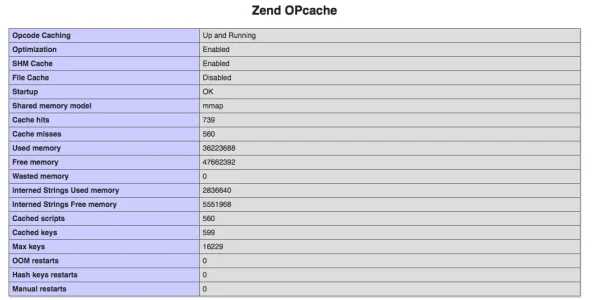
Rho Delta
Well-known member
Didn't read and hit upgrade and it blew up my forum. How do I fix this?
Warning: require(/home/mike/public_html/library/XenForo/Autoloader.php): failed to open stream: No such file or directory in /home/mike/public_html/index.php on line 6
Fatal error: require(): Failed opening required '/home/mike/public_html/library/XenForo/Autoloader.php' (include_path='.:/usr/lib/php:/usr/local/lib/php') in /home/mike/public_html/index.php on line 6
Warning: require(/home/mike/public_html/library/XenForo/Autoloader.php): failed to open stream: No such file or directory in /home/mike/public_html/index.php on line 6
Fatal error: require(): Failed opening required '/home/mike/public_html/library/XenForo/Autoloader.php' (include_path='.:/usr/lib/php:/usr/local/lib/php') in /home/mike/public_html/index.php on line 6
As @Xon stated, it seems your forum files have gone awol. If you are able to and have a recent file backup, using that would be sufficient.Chris you really need a warning on the backend of XF to not upgrade this with the one click. My site is destroyed and i have absolutely no idea how to fix it. Been offline for about 24 hours now...
If you don't have a recent file backup, the first step would be to download an upgrade copy of the XenForo version you were on and upload these to your server. That should get you to a semi-working state. From there, you'll want to reupload the files for any add-ons that are missing their files.
Generally though, upgrading the add-on with itself is usually safe so not entirely sure what happened here.
I've been using the 1.3.x branch for nearly a year now, the entire duration of it being under development. Using this Add-on install & upgrade add-on, I've literally installed or updated add-ons nearly 719 times for my 3 websites's production environments.Chris you really need a warning on the backend of XF to not upgrade this with the one click. My site is destroyed and i have absolutely no idea how to fix it. Been offline for about 24 hours now...
I also heavily use this add-on in my development environment, with 928 installs/updates been done through it since I last refreshed it.
And I have never suffered data-loss because of it.
You are going to need to offer more details, as what information you have offered is useless for providing support.
Last edited:
Rho Delta
Well-known member
I tried to update the update add on itself with the one click. I have used it to update other add ons with one click for a long time with no issues.I've been using the 1.3.x branch for nearly a year now, the entire duration of it being under development. Using this Add-on install & upgrade add-on, I've literally installed or updated add-ons nearly 719 times for my 3 websites's production enviroments.
And I have never suffered data-loss because of it.
You are going to need to offer more details, as what information you have offered is useless for providing support.
CarpCharacin
Well-known member
Does it delete files when an add-on is uninstalled in the admincp?
CarpCharacin
Well-known member
So how do I delete the files?Not currently.
CarpCharacin
Well-known member
I just did that. You should make it so it does that automatically.You just delete them from your FTP after uninstalling.
I am at version 1.2.2 trying to upgrade to the latest. When I click "Upgrade" in the Upgrade Check area, it just takes me to the Install & Upgrade area. When I choose the ZIP file to upgrade with, the page just refreshes and nothing happens when I hit "Install or Upgrade"
any help?
any help?
Thanks, got it working!Disable the add on, upload files manually and do the upgrade manually.
It may not always be possible to upgrade the add on using itself. We may in fact need to explicitly disable this in the future.
CarpCharacin
Well-known member
Don't disable itDisable the add on, upload files manually and do the upgrade manually.
It may not always be possible to upgrade the add on using itself. We may in fact need to explicitly disable this in the future.
Unfortunately, the fact is if certain functions are changed, and the original code is somehow cached, it can cause a problem which at best may lead to you having to do a manual upgrade anyway, or worst (as seems to be the case for at least one person) may stop you from using the Admin CP at all, then we may have no choice. But of course we won't do this unless there's absolutely no other workaround.
I've updated to the latest version and trying to update an add-on the 'old school' way but getting permissions errors. Previous version worked fine.
Add-on files have been manually uploaded via an FTP client.
Selecting the XML file on my local drive.
Deployment Method: File copy
Ticked confirm & start installing.
I get this... "Could not create temporary install directory. Please verify permissions are correct to write to the install/addons directory."
I tried setting the deployment method to FTP as well (I find these options are a bit ambiguous.. file copy/file transfer..) and get the same error.
So, I'm not sure why it would complain about permissions as nothing needs to be uploaded/written to the server.
Upgrading through the standard XF way works fine. Any thoughts please?
Add-on files have been manually uploaded via an FTP client.
Selecting the XML file on my local drive.
Deployment Method: File copy
Ticked confirm & start installing.
I get this... "Could not create temporary install directory. Please verify permissions are correct to write to the install/addons directory."
I tried setting the deployment method to FTP as well (I find these options are a bit ambiguous.. file copy/file transfer..) and get the same error.
So, I'm not sure why it would complain about permissions as nothing needs to be uploaded/written to the server.
Upgrading through the standard XF way works fine. Any thoughts please?
Similar threads
- Replies
- 4
- Views
- 311
- Question
- Replies
- 2
- Views
- 678
- Replies
- 2
- Views
- 324