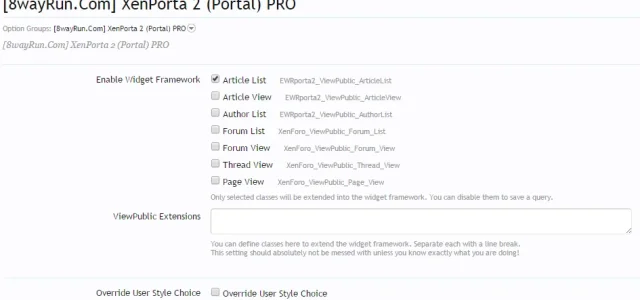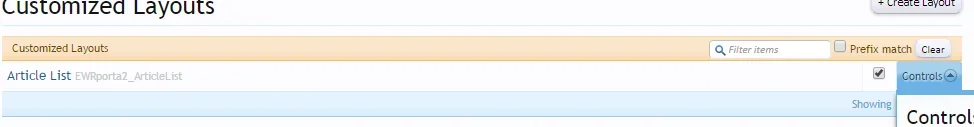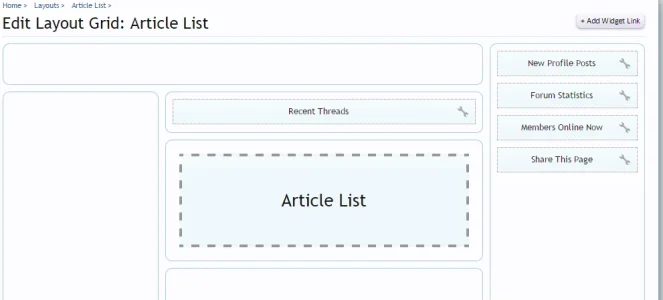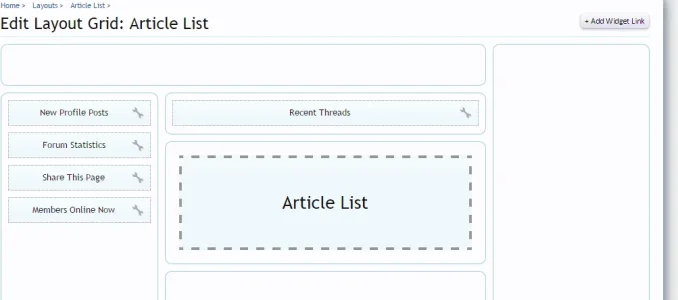You are using an out of date browser. It may not display this or other websites correctly.
You should upgrade or use an alternative browser.
You should upgrade or use an alternative browser.
As usual, Jaxel doesn't respond to feature suggestions.. Unless it of course is something he needs at his own site.
There's a Widget Request thread on the support forum (which I started). That might be the better place to request widgets and it is responded to (and @Jaxel is doing a great job supporting XP2).
Jaxel
Well-known member
I dont expect to add many more widgets into the CORE product... This is a FRAMEWORK; if you want a new widget, ANYONE can make it. This addon already has over 30 included widgets, no other widget framework has even half of that.Why Jaxel don't respond to feature suggestions. What a shame.
Do you have the widget framework enabled?I am not sure what I am doing wrong. But the default Article page isn't showing any widgets on the right sidebar. The widgets show in the middle or left hand side. But no right sidebar. Help!
rsuplido
Member
I'm assuming that whatever image attachment you select as the icon of an article is the preview image that will be displayed when the article is linked in Facebook? Is there a way to select the icon for an article (for facebook purposes) but not have it appear as an icon on the front page?
DanielM
Member
Highly doubt there is a super simple solution for this. Basically you need to define the "og:image" meta tag for that page. IMO since this addon is heavily focusing on articles now, custom (and hidden) facebook thumbnails wouldn't be a bad feature to include.I'm assuming that whatever image attachment you select as the icon of an article is the preview image that will be displayed when the article is linked in Facebook? Is there a way to select the icon for an article (for facebook purposes) but not have it appear as an icon on the front page?
cclaerhout
Well-known member
Feedback:
I was trying to add a custom layout to a personnal page (using it's own view and template). With the widgets framework developped by xfrocks, that's really easy. With yours you need:
I was trying to add a custom layout to a personnal page (using it's own view and template). With the widgets framework developped by xfrocks, that's really easy. With yours you need:
- To extend the view in the global options - I think this parameter should be available in the layout config page like you did for the template name ; when you save the layout you could use a cache system to merge it with the setting from the global options
- To give the template name... but this template must have been formated with the below codes:
To be honest, I haven't found time to look at it, but you should be able to use a template wrapper to avoid this. Get the user template in the view, use it as a param when you call your template wrapper which code would look likeCode:<xen:include template="EWRporta2_Global_Above" /> {template} <xen:include template="EWRporta2_Global_Below" /> <xen:include template="EWRporta2_Global_Side" />
That would avoid to edit the user templateCode:<xen:include template="EWRporta2_Global_Above" /> {$userTemplate} <xen:include template="EWRporta2_Global_Below" /> <xen:include template="EWRporta2_Global_Side" />
CountRock
Member
Enguerran A
Well-known member
Quick suggestion that might be useful to people who want to add a mega menu to their navigation.
Basically, it would be a syntax code such as this one <xenporta2:cat1+cat2_5/> adding that to a template would simply display the last 5 news with cat 1 AND 2 attached (and cat1-cat2 would display articles from both categories)
The use of widget is nice but I think that being able to seek articles everywhere should be the best addition to XenPorta 2.
And I don't know if it's already the case (I can't try it the way I want for now) but we definitly need an option to just seek articles from cat 1 AND cat 2. not cat 1 + cat 2.
If the option is checked, it changes the way the widget works, if it's not, nothing change.
Basically, it would be a syntax code such as this one <xenporta2:cat1+cat2_5/> adding that to a template would simply display the last 5 news with cat 1 AND 2 attached (and cat1-cat2 would display articles from both categories)
The use of widget is nice but I think that being able to seek articles everywhere should be the best addition to XenPorta 2.
And I don't know if it's already the case (I can't try it the way I want for now) but we definitly need an option to just seek articles from cat 1 AND cat 2. not cat 1 + cat 2.
If the option is checked, it changes the way the widget works, if it's not, nothing change.
Jaxel
Well-known member
This will be implemented in the next version... You can see it working here:I'm assuming that whatever image attachment you select as the icon of an article is the preview image that will be displayed when the article is linked in Facebook? Is there a way to select the icon for an article (for facebook purposes) but not have it appear as an icon on the front page?
http://8wayrun.com/threads/lost-swords-costume-pack-from-yamatogawa.18571/
#1 - This is precisely because the xfrock's widget framework is GLOBAL while XP2's widget framework is not. I spent a lot of time thinking about that decision when I made the widget framework. Making it global is actually really easy, and a lot less work than the way I've done it. Making it global is as simple as saying "always extend into the XP2 ViewPublic"; but I decided instead to make it "only extend into the XP2 ViewPublic if the current ViewPublic is in a specific list". The advantage of this is the widget framework won't add unnecessary resources to check for layouts on pages which it shouldn't need to check for layouts because you dont plan on ever using a layout there... the disadvantage of course, you've already pointed out.Feedback:
I was trying to add a custom layout to a personnal page (using it's own view and template). With the widgets framework developped by xfrocks, that's really easy. With yours you need:
- To extend the view in the global options - I think this parameter should be available in the layout config page like you did for the template name ; when you save the layout you could use a cache system to merge it with the setting from the global options
- To give the template name... but this template must have been formated with the below codes:
To be honest, I haven't found time to look at it, but you should be able to use a template wrapper to avoid this. Get the user template in the view, use it as a param when you call your template wrapper which code would look likeCode:<xen:include template="EWRporta2_Global_Above" /> {template} <xen:include template="EWRporta2_Global_Below" /> <xen:include template="EWRporta2_Global_Side" />
That would avoid to edit the user templateCode:<xen:include template="EWRporta2_Global_Above" /> {$userTemplate} <xen:include template="EWRporta2_Global_Below" /> <xen:include template="EWRporta2_Global_Side" />
#2 - I actually thought about this one too... But again, I chose against it because of the disadvantages. Not every page can be wrapped with the layout grid the same way; specifically if the page has an existing sidebar. Sometimes, you may wish to add a layout grid to a page, but keep the existing sidebar; putting it into a homogeneous wrapper would preclude this option.
What are your layout settings? What existing layouts do you have? What are their priorities?Yes it is
View attachment 99568
I am completely confused on what you are suggesting here...Quick suggestion that might be useful to people who want to add a mega menu to their navigation.
Basically, it would be a syntax code such as this one <xenporta2:cat1+cat2_5/> adding that to a template would simply display the last 5 news with cat 1 AND 2 attached (and cat1-cat2 would display articles from both categories)
The use of widget is nice but I think that being able to seek articles everywhere should be the best addition to XenPorta 2.
And I don't know if it's already the case (I can't try it the way I want for now) but we definitly need an option to just seek articles from cat 1 AND cat 2. not cat 1 + cat 2.
If the option is checked, it changes the way the widget works, if it's not, nothing change.
CountRock
Member
Jaxel
Well-known member
Did you test it on the default skin?Single default layout. I am not sure how to check the priority on the default layout.
View attachment 99579
CountRock
Member
Jaxel
Well-known member
send me a PM with your forum and some admin credentials and I will look at it for you... Also, put it in debug mode.Yes, default skin.
This doesn't show any widgets on the right side. Recent Threads works
View attachment 99581
This works great.
View attachment 99582
Should I uninstall and install it again?
Jaxel
Well-known member
Okay, looking at your forums... it looks like you have the BD Widget Framework installed. The BD Widget Framework takes over the sidebar on every page in XenForo (this is not a bug, this is by design, its doing exactly what its supposed to do). When you have BD Widget Framework, it means the sidebar is being controlled by BD, not XP2.Yes, default skin.
This doesn't show any widgets on the right side. Recent Threads works
View attachment 99581
This works great.
View attachment 99582
Should I uninstall and install it again?
This is why the sidebar isn't showing for you... because BD widget framework controls it, not XP2.
CountRock
Member
Thanks! Got the widgets back after disabling BD widgets. Can you add this to the FAQs to save other people some timeOkay, looking at your forums... it looks like you have the BD Widget Framework installed. The BD Widget Framework takes over the sidebar on every page in XenForo (this is not a bug, this is by design, its doing exactly what its supposed to do). When you have BD Widget Framework, it means the sidebar is being controlled by BD, not XP2.
This is why the sidebar isn't showing for you... because BD widget framework controls it, not XP2.
rsuplido
Member
This will be implemented in the next version... You can see it working here:
http://8wayrun.com/threads/lost-swords-costume-pack-from-yamatogawa.18571/
Great! That works really well on facebook!
Enguerran A
Well-known member
I am completely confused on what you are suggesting here...
Well, the second thing I wrote is to know if it's already possible to only select articles with category 1 and 2 attached. I think that for the moment, it display articles with category 1 or 2.
The first thing would be a way to embed a widget according to the syntax entered into the code.
This way you wuld be able to add a sort of widget everywhere into html and XP2 would do the rest.
I know it's slightly different from what we have for the moment but it would allows us to directly put some kind of widget-thing into the navigation for example. Maybe for 1.2 or 1.3 ^^'
Code:
<div class="navigation">
<ul>
<li>HOME</li>
<li>FORUMS</li>
<li>LASTEST NEWS
<ul>
<li><xenporta2:cat1_1/></li>
</ul>
</li>
<li>MEMBERS</li>
</ul>
</div>This way, you would be able to see the last article from cat 1 into the navigation. And with some CSS and HTML modifications, it would be easy to have that kind of navigation with the lastest news inside it : http://www.jeuxvideo.com/
cclaerhout
Well-known member
Thanks for your all explanations. I didn't know that.#1 - This is precisely because the xfrock's widget framework is GLOBAL while XP2's widget framework is not. I spent a lot of time thinking about that decision when I made the widget framework. Making it global is actually really easy, and a lot less work than the way I've done it. Making it global is as simple as saying "always extend into the XP2 ViewPublic"; but I decided instead to make it "only extend into the XP2 ViewPublic if the current ViewPublic is in a specific list". The advantage of this is the widget framework won't add unnecessary resources to check for layouts on pages which it shouldn't need to check for layouts because you dont plan on ever using a layout there... the disadvantage of course, you've already pointed out.
#2 - I actually thought about this one too... But again, I chose against it because of the disadvantages. Not every page can be wrapped with the layout grid the same way; specifically if the page has an existing sidebar. Sometimes, you may wish to add a layout grid to a page, but keep the existing sidebar; putting it into a homogeneous wrapper would preclude this option.
For the first point I don't think that would modify your addon architecture. I suppose you're using the XenForo options to stock the view to extend because they are cached. You could do the same with the "simple cache" that you would manage from your page layout controller. You could also use the data registry, but honestly I don't think there will be so many view to extend (only some popular or personal addons). So with this cache system, you only call it after you get your XenForo option and exploded it, then you merge data together. The job is done. That's a detail but this could be very cool to control everything from the page.
For the second point, when it's one personal addon, I don't care to add the extra includes in my template. When it's someone else, I don't like to customize templates to avoid to review them after an update. So may be a small option in the page layout with an optional auto wrapper would be nice. I get your point, but most of the time this simple wrapper will work as expected.
Anyway, thanks for your detailed reply
Jaxel
Well-known member
You don't actually need to edit templates... you can do it with a simple Regular Expression template modification:For the second point, when it's one personal addon, I don't care to add the extra includes in my template. When it's someone else, I don't like to customize templates to avoid to review them after an update. So may be a small option in the page layout with an optional auto wrapper would be nice. I get your point, but most of the time this simple wrapper will work as expected.
Pages without existing sidebar:
Code:
#(^.*$)#s
Code:
<xen:include template="EWRporta2_Global_Above" />
${1}
<xen:include template="EWRporta2_Global_Below" />
<xen:include template="EWRporta2_Global_Side" />Pages with existing sidebar:
Code:
#(^.*?)(<xen:sidebar>.*?</xen:sidebar>)(.*$)#s
Code:
<xen:include template="EWRporta2_Global_Above" />
${1}
<xen:include template="EWRporta2_Global_Below" />
<xen:if is="{$widgets.sidebar}">
<xen:include template="EWRporta2_Global_Side" />
<xen:elseif is="!{$layout.layout_sidebar}" />${2}</xen:if>
${3}Similar threads
- Replies
- 93
- Views
- 2K
- Replies
- 0
- Views
- 519
- Replies
- 2K
- Views
- 192K
- Replies
- 0
- Views
- 739
- Replies
- 136
- Views
- 27K