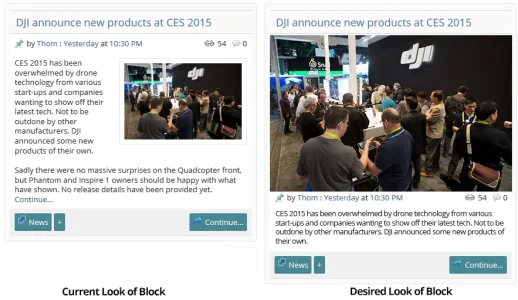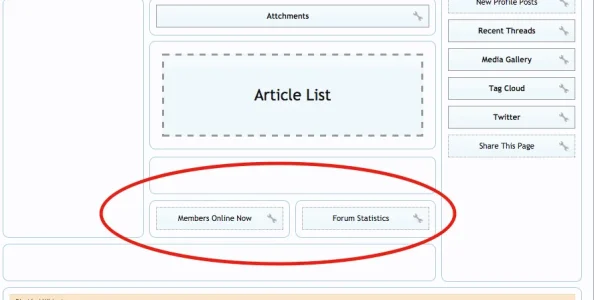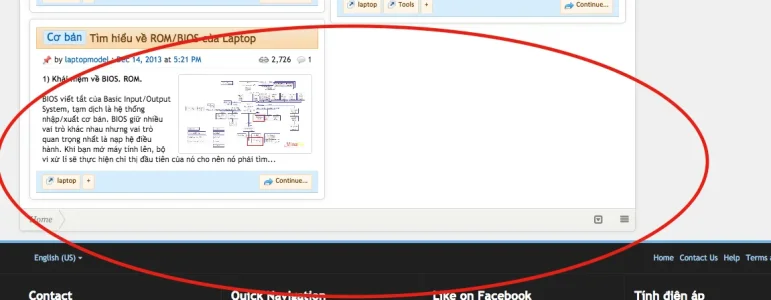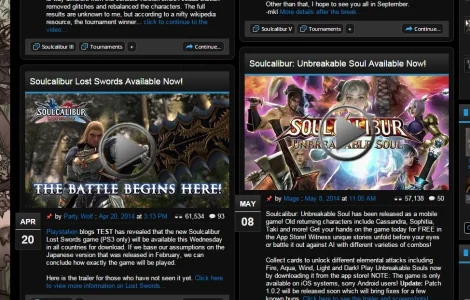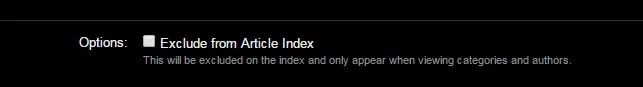@Jaxel I have thought about what we were discussing some days ago with
@Lone Wolf and I have found a good reason why we need able to exclude some articles from the main feature widget.
Let say each category we make will have 4 featured articles (FA) per week (not a big deal) and the Feature widget will show 4 articles.
- With one category and on the second week, the main portal will display 4 different articles. Both your portal and your main page are alive and that's fine.
- With 10 categories, the main portal will show 40 FA per week. The first day, it's possible that you don't even see the first Features articles you set some hours ago.
Category pages haven't got any problems because the rotation is smooth however this rotation is too much fast for the main portal that catch every FA. ATM the solution is to slow the number of featured article per category but it causes the category to fall asleep because the page stay the same too much longer.
That's why it would be nice to have a new option on the 'promote to feature' page to hide the featured article from the main page.
Also, 2 new options into the ACP : first one to enable this choice (you did that with img inside article) and the other one to select a default choice (to avoid having to select the same option all the time).