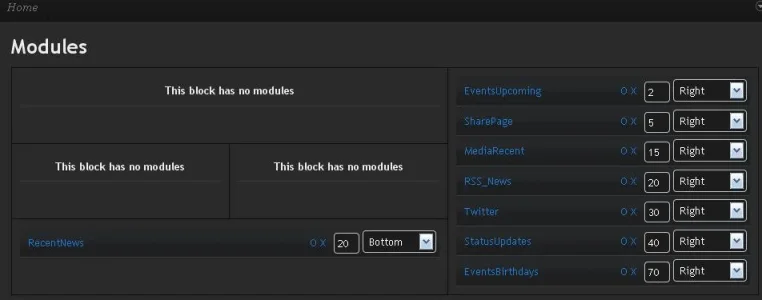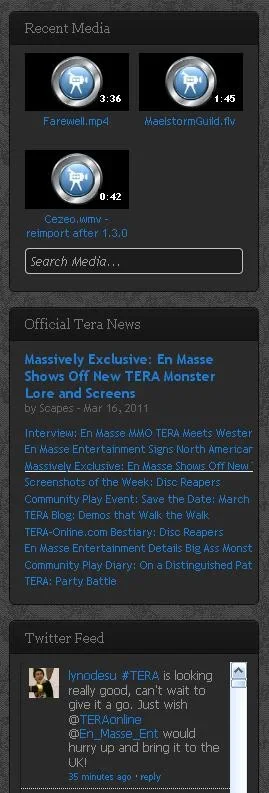ddmmh
Well-known member
Really?? Thats weird, nah its actually always been like this ever since I started using Flexile Dark, I didnt have many followers so I stopped using it, but im starting to realise how powerful FB can be, lucky me I guess?? lolyou are lucky your fb module works. Mine hasn't for a while. I noticed that the block on Jaxel's site isn't working either so I assumed it was a widespread issue due to recent fb changes.
still wish I could get it looking good though