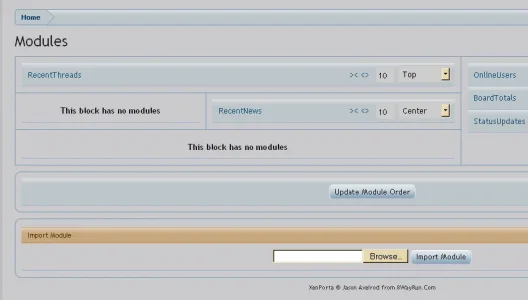-
This forum has been archived. New threads and replies may not be made. All add-ons/resources that are active should be migrated to the Resource Manager. See this thread for more information.
You are using an out of date browser. It may not display this or other websites correctly.
You should upgrade or use an alternative browser.
You should upgrade or use an alternative browser.
[8wayRun.Com] XenPorta (Portal)
- Thread starter Jaxel
- Start date
- Status
- Not open for further replies.
Is your forum in a sub-directory? If so you can re-direct yourdomain.com to yourdomain.com/community/portal or wherever it is. You need to do a 301 re-direct. You can do this through cpanel or manually edit your .htaccess file just google 301 re-directs for htaccess. Hope this helpsI just installed XenPorta and was wondering how I make its "Home" the default page users see when they visit my site?
Is your forum in a sub-directory? If so you can re-direct yourdomain.com to yourdomain.com/community/portal or wherever it is. You need to do a 301 re-direct. You can do this through cpanel or manually edit your .htaccess file just google 301 re-directs for htaccess. Hope this helps
Currently XenForo is installed on the root of the domain. Would there be a way to do it with that way of setting it up?
Currently XenForo is installed on the root of the domain. Would there be a way to do it with that way of setting it up?
I dont think so, because a 301 re-directin your domain root would point domain.com to domain.com/portal. The rule is all traffic at domain.com goes to domain.com/portal which means basically the portal is the only thing you will be able to access. Its actually very easy to put the forum into a sub directory. You can create one, move all the XF files over to it then change your board URL in adminCP and youre done. Then you can create the re-direct from your root
I dont think so, because a 301 re-directin your domain root would point domain.com to domain.com/portal. The rule is all traffic at domain.com goes to domain.com/portal which means basically the portal is the only thing you will be able to access. Its actually very easy to put the forum into a sub directory. You can create one, move all the XF files over to it then change your board URL in adminCP and youre done. Then you can create the re-direct from your root
Thanks for the info. I moved the board into a directory and the redirect is working perfectly.
One way to do it is to add this line to your .htaccess: DirectoryIndex home.php index.php index.htm index.htmlI just installed XenPorta and was wondering how I make its "Home" the default page users see when they visit my site?
It will make all of these documents default documents which will be loaded when someone browses to your domain.
It should be standard server configuration, but if not that will do it.
Then just create a file such as index.html with a meta-refresh such as <meta http-equiv="refresh" content="0; URL=/community/pages/home/">
I am most likely the most dense person but for the life of me I cant get this to work. I have read this thread twice and tried most of the suggestions countless times and everything shows as being loaded and ready to go but I cant find anything anywhere that resembles the control panel or whatever you want to call it to set it up. To hopefully make it easier for those that can help me I have taken a series of 7 screenshots that I supply below. They show everything I think that I have done, needed to be done etc so as to provide all the info I can in one shot.

Hopefully someone can see my mistake or shed some light on my problem.
Thanks in advance!!!








Hopefully someone can see my mistake or shed some light on my problem.
Thanks in advance!!!







It looks like you havent set up the permissions correctly. You should have a tab that says 'modules' in the XenPorta 'home' tab when the permissions are setup right. Can you double check this is all ok?Sorry for the messy looking post above, I didnt think it would display like that.
The modules bar looks like this...
Also just noticed you have set your XF hometab to point to your modules. This isnt necessary, you can remove that so you only have 1 'home' tab which is for XenPorta. Also I would recommend looking into friendly URL's they are much much better for many reasons like for google to index your site etc. Friendly URL's could even be the issue, someone with a bit more knowledge will need to confirm that.
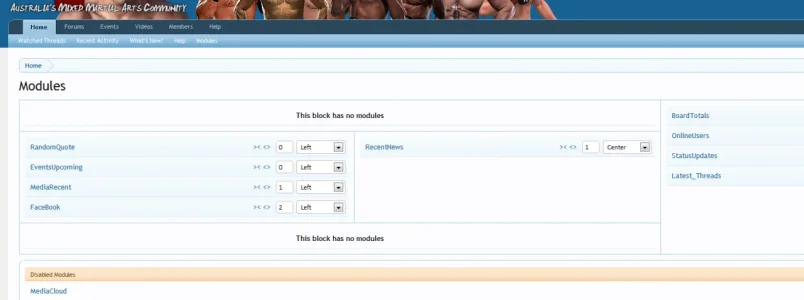
Thanks for the quick reply, no I dont get the modules tab in the home tab for ZenPorta. By permissions I would presume that you mean inside of XenForo such as the grey, green and red permission things for users, usergroups etc. As I have shown in the image above I checked in every permission section I could find and set all into the green section including the XenPorta (Portal) section of permissions.
I like your site by the way and is very very similar to what I am hoping to end up with. I can look at the friendly URL's for sure.
As an edit to this, I just checked my database and it show that there are some EWR entries at the very top of the list. So something is there. I looked through some of the sections in the database but found no trace of portals nor modules. LOL, not even sure if there are any there to be found.
Thanks
I like your site by the way and is very very similar to what I am hoping to end up with. I can look at the friendly URL's for sure.
As an edit to this, I just checked my database and it show that there are some EWR entries at the very top of the list. So something is there. I looked through some of the sections in the database but found no trace of portals nor modules. LOL, not even sure if there are any there to be found.
Thanks
Yes, you have Administrators set to GREEN...Thanks for the quick reply, no I dont get the modules tab in the home tab for ZenPorta. By permissions I would presume that you mean inside of XenForo such as the grey, green and red permission things for users, usergroups etc. As I have shown in the image above I checked in every permission section I could find and set all into the green section including the XenPorta (Portal) section of permissions.
But I'm going to assume you have Registered Members set to RED? This is wrong. Deny is a "catch all" permission; it revokes permissions if a single deny exists. So even though Administrators are set to allow, since Administrators are also Registered Members, you are explicitly denying them permissions. Always use Default GREY if you want to say no to a permission.
What do you mean?Jaxel is there a way enlarge the image (Recent Threads) center it and get rid of the content ? Thanks.
I take it he wants the latest thread module to go by the users avatar(larger and center) and not display the thread content in the module.What do you mean?
Sounds tricky!
Thanks, im very happy with how my site turned out, and i recommend you take a look at my site and change the theme to flexile dark(work in progress still)... looks very good, you might like it also.. You should to be able to get it working with what Jaxel mentioned above. If not im more then happy to have a look for you if youd like, let us know how you went.Thanks for the quick reply, no I dont get the modules tab in the home tab for ZenPorta. By permissions I would presume that you mean inside of XenForo such as the grey, green and red permission things for users, usergroups etc. As I have shown in the image above I checked in every permission section I could find and set all into the green section including the XenPorta (Portal) section of permissions.
I like your site by the way and is very very similar to what I am hoping to end up with. I can look at the friendly URL's for sure.
As an edit to this, I just checked my database and it show that there are some EWR entries at the very top of the list. So something is there. I looked through some of the sections in the database but found no trace of portals nor modules. LOL, not even sure if there are any there to be found.
Thanks
What do you mean?
The latest thread module pulls the first picture of a thread and the message content which you can truncate. I don't want to show the message content, just the first picture, larger and centered. Hope this explains it better.
You could, but it would probably be better to write your own module, rather than edit the existing one.The latest thread module pulls the first picture of a thread and the message content which you can truncate. I don't want to show the message content, just the first picture, larger and centered. Hope this explains it better.
You could, but it would probably be better to write your own module, rather than edit the existing one.
I have no idea how to do that. What changes would this require if I would modifiy the current Recent Threads module and build a custom one ?
- Status
- Not open for further replies.
Similar threads
- Replies
- 1
- Views
- 642