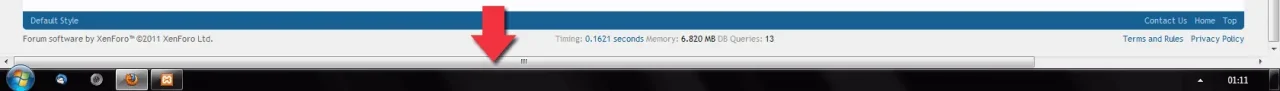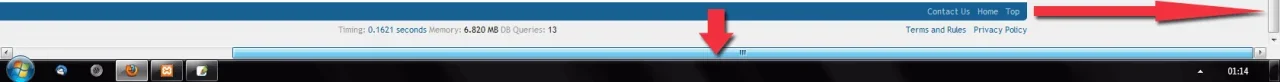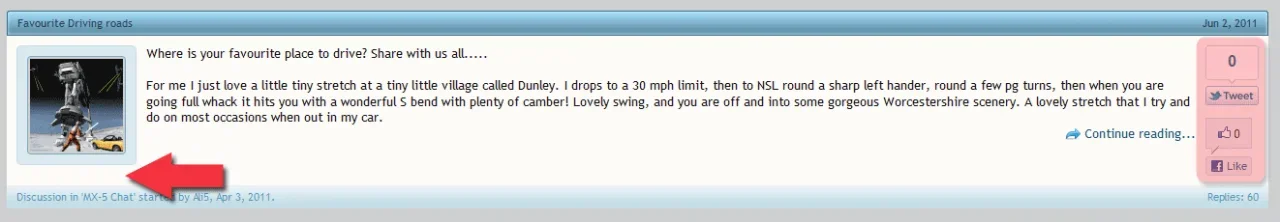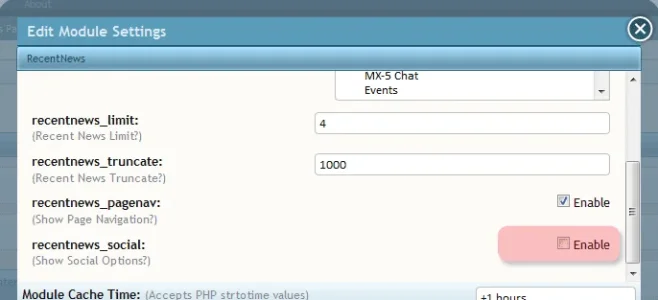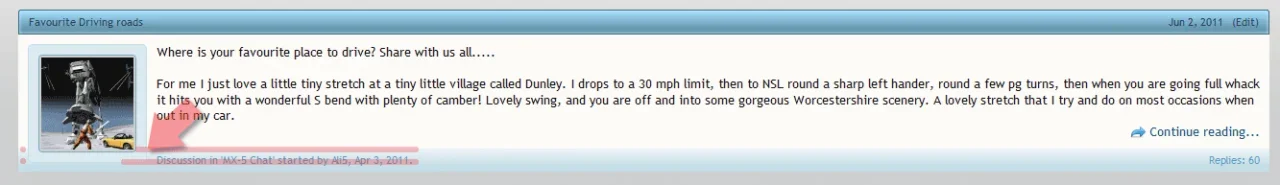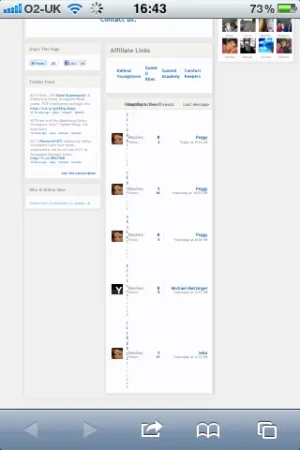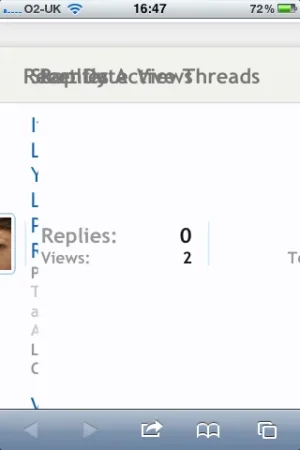Laric
Active member
I still cant get EventsUpcommign to show on the portal...
its enabled, its reverted and wont show whatsoever...EventsCalender shows, but not upcomming....
Jaxel,
I upgraded my portal from 1.3.6 to the latest. Ever since then the upcoming events module has stopped working.
Can you confirm if this is just an issue with my site or if its a bug? thanks
There is an error in the modules code. I have a workaround posted in the xenattendo thread.