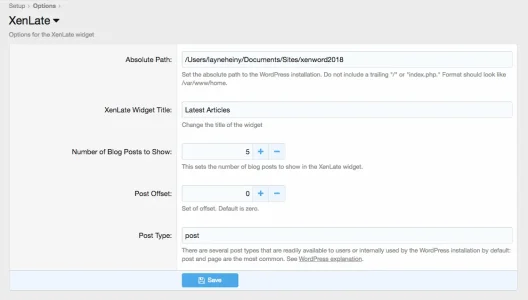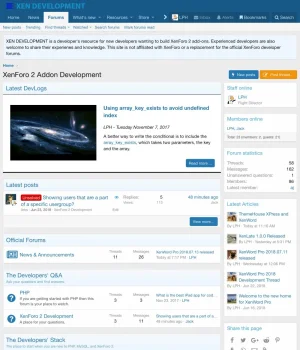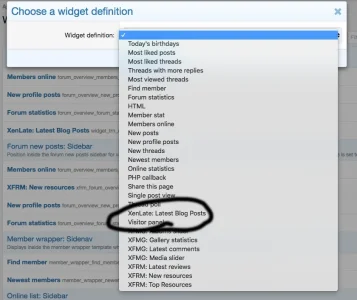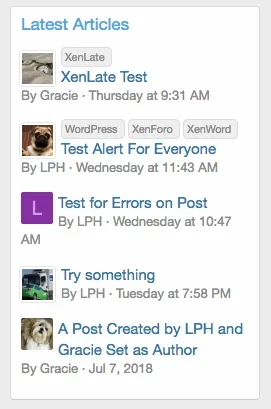- Compatible XF 2.x versions
- 2.0
- Visible branding
- No
This is my first attempt at creating a XenForo 2 addon. It is a XenForo widget which will pull the latest posts or pages from a WordPress installation. This addon should not require a bridge but the authors of the blog posts ID and user_id should match.
Options
Set the absolute path
Set the widget title
Set the number of blog posts to show (Default=5)
Set the offset (Default = 0)
Set the post type (Default = post)
Show WordPress categories

Installation
Download the zip
Extract the zip
Upload to XenForo
Go to admin.php >> addons and Install
Go to Options >> XenLate
Set Absolute path
Go to widgets
Click +Add widget
Choose XenLate: Latest Blog Posts
Enter widget key: trn_xenlate
Styling
This addon is built for the default XenForo style. The CSS resides in widget_trn_xenlate_latestposts.css.
This is my first XenForo 2 addon. It is free to use on any website. Please provide feedback and suggestions. Let me know if this works.
Options
Set the absolute path
Set the widget title
Set the number of blog posts to show (Default=5)
Set the offset (Default = 0)
Set the post type (Default = post)
Show WordPress categories
Installation
Download the zip
Extract the zip
Upload to XenForo
Go to admin.php >> addons and Install
Go to Options >> XenLate
Set Absolute path
Go to widgets
Click +Add widget
Choose XenLate: Latest Blog Posts
Enter widget key: trn_xenlate
Styling
This addon is built for the default XenForo style. The CSS resides in widget_trn_xenlate_latestposts.css.
This is my first XenForo 2 addon. It is free to use on any website. Please provide feedback and suggestions. Let me know if this works.