You are using an out of date browser. It may not display this or other websites correctly.
You should upgrade or use an alternative browser.
You should upgrade or use an alternative browser.
XF 2.2 Where's the colour change setting for Avatar bar?
- Thread starter Alvin63
- Start date
Thank you! Also where can I change the colour of this block when opening a thread? It's supposed to be the same colour as the other node block headers - so I must have missed something.
Just started up another forum and can't remember what I did last time re colour changes!
Edit. Found it - Appearance - style properties - basic colours - major heading background colour
Just started up another forum and can't remember what I did last time re colour changes!
Edit. Found it - Appearance - style properties - basic colours - major heading background colour
Last edited:
TPerry
Well-known member
You mean when you tap on the hamburger bar and it shows this?Eg when you tap on menu and the list opens, the background colour needs changing. Any idea where I do that?
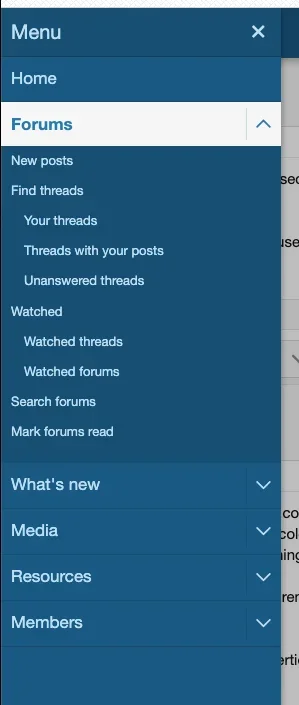
Don't know where to address it via the ACP.. but have you actually checked your developer tools when in the aspect to see it?
Think it may have to deal with
.offCanvasMenu--nav .offCanvasMenu-content CSS/LESS specificity.
Code:
.offCanvasMenu--nav .offCanvasMenu-content {
color: purple;
background: pink;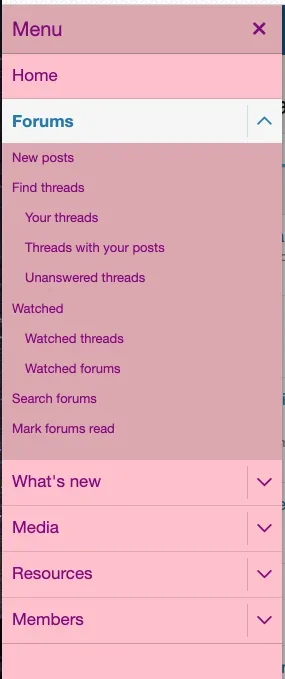
I encourage you to use the developer console on your browser.. you can find a lot of information via it... and for me, I'd much prefer to address stuff like this in my
EXTRA.LESS with notes for it in that template than have to try to remember exactly where I changed it in the ACP Style Properties. There will be additional changes you will have to do.. like the Forums segment that is white/blue.
Last edited:
TPerry
Well-known member
Generally you can (since it's not a stock style) contact @Russ over at PixelExit and get great support... if nothing else you can do it here in the his style thread discussion area (which is really where for here it should be as it's specific to a custom paid style).Thank you - that's the one. I'm using one of Russ's addons and changing the style properties - but the basic colours section can be changed as before. I'll check out the canvas sections.
Normally, when I look for the areas I want a different color or text changes (like shadows and so forth) I will do an inspect (Chrome rt click and select "inspect") and find the CSS I am looking for and then do a search through the templates and change it there or add it to the extra.less template.