After ignoring the warning about doing a backup before upgrading, because I was lazy, I decided to look into it for next time. (All went well, so this is being forward-looking.) Also, I'm at A2 Hosting on a Linux server and was unaware of their debacle with their Windows servers until today. So I decided it's a good time to look into the backup process.
When using their 'backup wizard' I'm presented with this screen, which has that highlighted warning about not being able to use a full backup in cPanel.
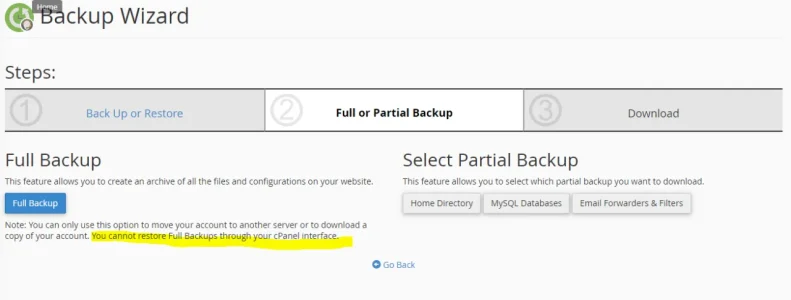
Since I can't restore a full backup, do I get the full backup so I can send it to A2 if they need it? Or is there an advantage to getting just the partials?
When using their 'backup wizard' I'm presented with this screen, which has that highlighted warning about not being able to use a full backup in cPanel.
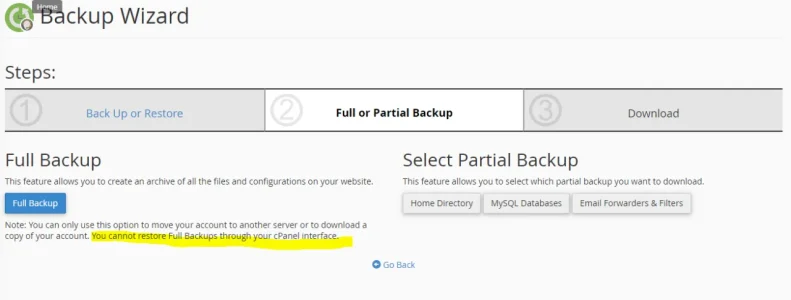
Since I can't restore a full backup, do I get the full backup so I can send it to A2 if they need it? Or is there an advantage to getting just the partials?