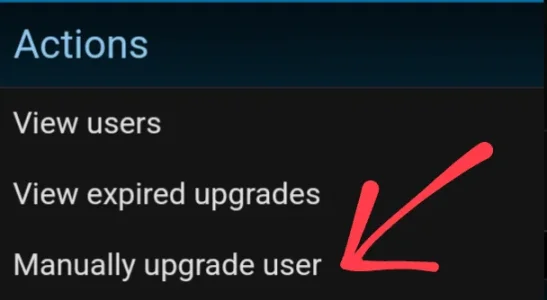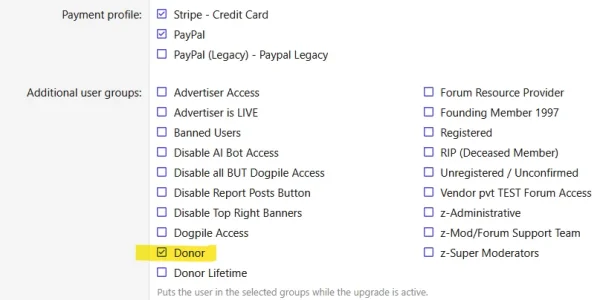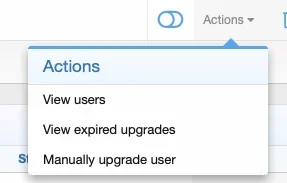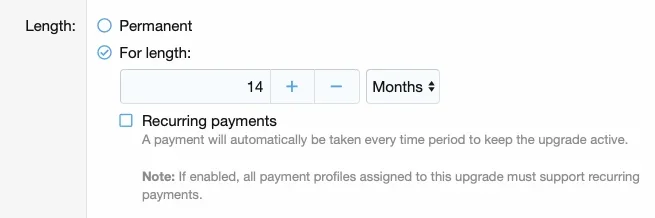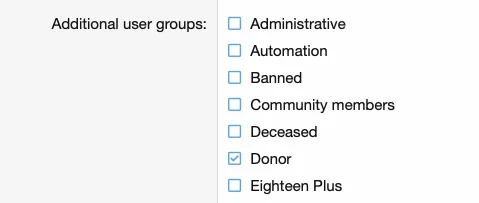As has already been mooted the only way to have XenForo automate the "downgrade" for you is to use the XenForo
User upgrades system, but it may not be apparent that you can use it even if you don't let your actual forum members "use it". It sounds as if you already have a
group setup that grants the various permissions you want when someone has a paid membership, for the sake of this example I'll refer to that group as the "paid membership" group.
So I think your current workflow is:
- Someone gives you the money
- You manually edit that user to add them to your "paid membership" group
- You try to remember when to manually edit them to remove the "paid membership" group when their membership expires.
You want to be using XenForo
User upgrades system
instead:
You will need a Payment profile in order to add user upgrades. Go to Setup → Payment profiles in your Admin Control Panel (ACP) (
/admin.php?payment-profiles/)
You could create a PayPal one - it doesn't have to be real since we wont actually have it enabled to make purchases through. Alternatively you can install
https://xenforo.com/community/resources/ozzmodz-test-payment-provider.8754/ which provides a "test" provider which would be safer.
Anyhow once you have at least one payment provider you can setup your upgrade.
So go to Users → user upgrades in your ACP (
/admin.php?user-upgrades/).
Click on the
Add user upgrade button.
Fill in sensible values (note that you can't set the cost to be 0 unless you manually do that in the database) and set the
Length to be however long you want your paid memberships to last for.
Keep the
Recurring payments unchecked.
Pick the
Payment profile you created earlier.
Check your "paid membership" group in the
Additional user groups section.
Finally un-check the
Can be purchased box and click
Save.
You should now have a user upgrade that looks something akin to:

It's disabled (little sliding button is white) so shouldn't appear to your members if they go to
/account/upgrades. So no one can accidentally try to buy this via your forum. You can however use it from the ACP! The actions drop down menu will allow you to manually apply this User upgrade to a member once they have handed over their money!
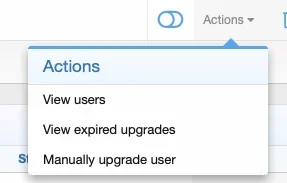
That will kick the upgrade system into action, they will be placed into your "paid membership" group and they will be downgraded out of that group when the
Length condition is reached.
So your new workflow would become:
- Someone gives you the money
- You manually "upgrade" that user via the User upgrades action menu
- You sit back and enjoy letting their membership auto expire as per the upgrade settings.