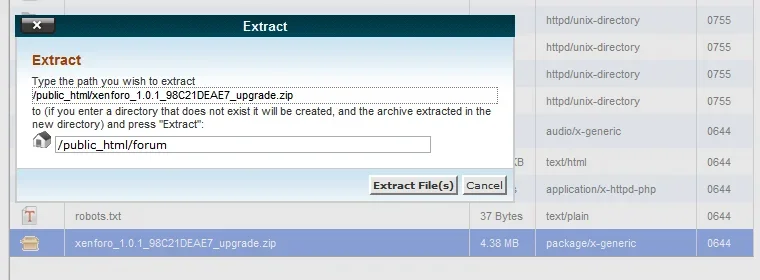Marc
Well-known member
Thought I would post this up here as it is something that I have not long since started doing. I have seen a fair few people do this (myself included). You unzip the package you download from the customer area, and then upload the files from the upload folder, but it takes ages.
So instead, upload the zip file into the folder you wish to use. Then you need to create a phpfile named unzipxen.php with the following content:
The upload this file to the same folder. Then go to www.yourserver.com/thefolder/unzipxen.php and it will unzip the contents of the zip file for you. All you need to do now is move the stuff out of the upload folder, which you can do on ftp in most ftp clients
PLEASE NOTE: will only work if it is not in safe mode. And please ensure you delete this file and the zip when you have unpacked.
So instead, upload the zip file into the folder you wish to use. Then you need to create a phpfile named unzipxen.php with the following content:
PHP:
<?php
$filename = escapeshellarg (dirname(__FILE__)."/YOUR_ZIP_FILE_NAME_HERE.zip");
$destination_folder = escapeshellarg(dirname(__FILE__));
echo $filename;
echo "<br />";
echo $destination_folder;
echo shell_exec ("unzip -ou $filename -d $destination_folder");
?>The upload this file to the same folder. Then go to www.yourserver.com/thefolder/unzipxen.php and it will unzip the contents of the zip file for you. All you need to do now is move the stuff out of the upload folder, which you can do on ftp in most ftp clients
PLEASE NOTE: will only work if it is not in safe mode. And please ensure you delete this file and the zip when you have unpacked.