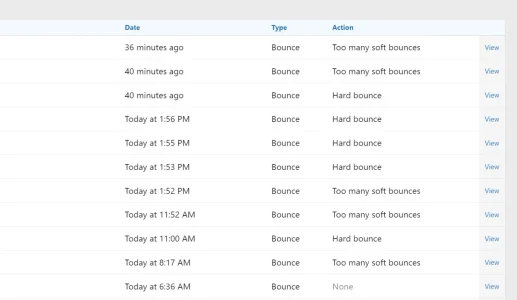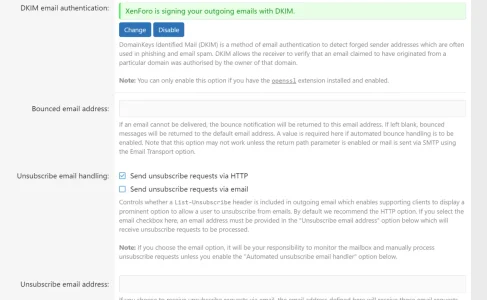MaximilianKohler
Well-known member
There seemed to be a bug.
I am using this addon to process bounces and complaints https://xenforo.com/community/resources/amazon-ses-bounces-support.8319.
In the Amazon SES UI I have two verified identities for my domain and the email I'm sending from
When I sent a test email through the Amazon SES UI to bounce@simulator.amazonses.com or complaint@simulator.amazonses.com I get an email notification. If I do the same through Xenforo
If I use the "Test outbound email" tool to send an email to a gmail address not belonging to any forum member, everything looks correct.
Under
"Enable variable email address values for automated email handling" was checked because it says "If using automated bounce/unsubscribe processing, enabling this option is strongly recommended". However, the wording and options on this page are a bit confusing, and from what I can gather, "automated unsubscribe processing" is referring to the specific "Automated unsubscribe email handler" option that uses a dedicated email to read and process these requests. So if I have "Send unsubscribe requests via HTTP" enabled, and Send unsubscribe requests via email" disabled, then I don't need to worry about this.
Unchecking this option solved the problem. So I think the wording on the page needs to be clarified.
The successful email came from
I am using this addon to process bounces and complaints https://xenforo.com/community/resources/amazon-ses-bounces-support.8319.
In the Amazon SES UI I have two verified identities for my domain and the email I'm sending from
forum@domain.com. Email feedback forwarding is ENABLED for both.When I sent a test email through the Amazon SES UI to bounce@simulator.amazonses.com or complaint@simulator.amazonses.com I get an email notification. If I do the same through Xenforo
/admin.php?tools/test-email I do not get an email notification./admin.php?emailLog/emailLog shows that the email was sent./admin.php?logs/email-bounces shows that the email registered a bounce.If I use the "Test outbound email" tool to send an email to a gmail address not belonging to any forum member, everything looks correct.
Under
/admin.php?options/groups/emailOptions/, "Bounced email address" was blank. I added forum@domain.com there and it didn't fix/change anything."Enable variable email address values for automated email handling" was checked because it says "If using automated bounce/unsubscribe processing, enabling this option is strongly recommended". However, the wording and options on this page are a bit confusing, and from what I can gather, "automated unsubscribe processing" is referring to the specific "Automated unsubscribe email handler" option that uses a dedicated email to read and process these requests. So if I have "Send unsubscribe requests via HTTP" enabled, and Send unsubscribe requests via email" disabled, then I don't need to worry about this.
Unchecking this option solved the problem. So I think the wording on the page needs to be clarified.
The successful email came from
forum+42343bb2+complaint=simulator.amazonses.com@domain.com. Whereas the one directly sent from the Amazon UI comes from complaints@email-abuse.amazonses.com.
Upvote
0