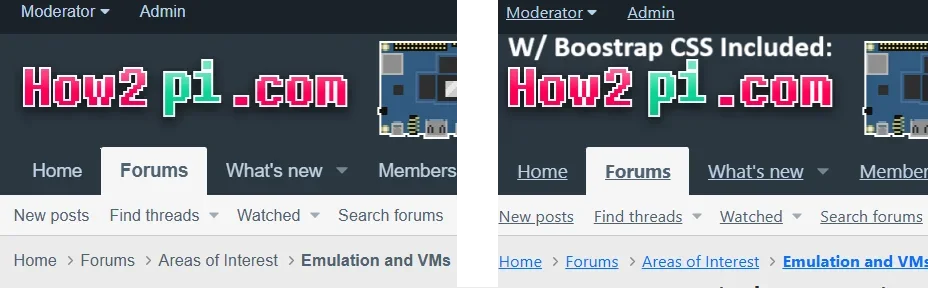ItsAConspiracy
New member
I have almost gotten my site 100% sorted but running into an issue with tooltips. So, obviously Xenforo is using bootstrap components like tooltips natively. I am trying to use my own custom tooltips and there appears to be a conflict:
When I include the standard tooltips css like so:
<link href="https://cdn.jsdelivr.net/npm/bootstrap@5.3.5/dist/css/bootstrap.min.css" rel="stylesheet" integrity="sha384-SgOJa3DmI69IUzQ2PVdRZhwQ+dy64/BUtbMJw1MZ8t5HZApcHrRKUc4W0kG879m7" crossorigin="anonymous">
My tooltips (that appear when hovering over ICODE tagged elements) will work the way they are supposed to, but then the xenforo tooltips sort of work but disappear instantly.
Take a look: https://how2pi.com/index.php?threads/how-to-run-windows-98-via-86box-on-ubuntu-arm.13/
How can I solve this?? TIA!
When I include the standard tooltips css like so:
<link href="https://cdn.jsdelivr.net/npm/bootstrap@5.3.5/dist/css/bootstrap.min.css" rel="stylesheet" integrity="sha384-SgOJa3DmI69IUzQ2PVdRZhwQ+dy64/BUtbMJw1MZ8t5HZApcHrRKUc4W0kG879m7" crossorigin="anonymous">
My tooltips (that appear when hovering over ICODE tagged elements) will work the way they are supposed to, but then the xenforo tooltips sort of work but disappear instantly.
Take a look: https://how2pi.com/index.php?threads/how-to-run-windows-98-via-86box-on-ubuntu-arm.13/
How can I solve this?? TIA!
Last edited: