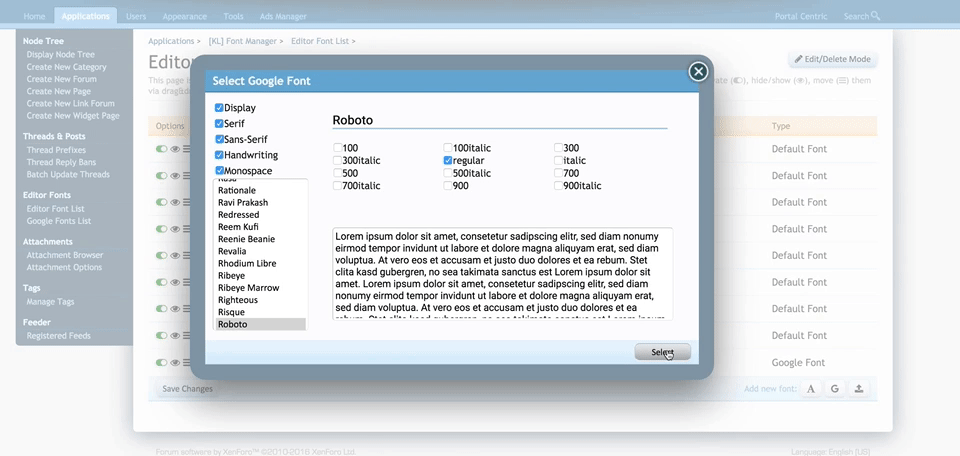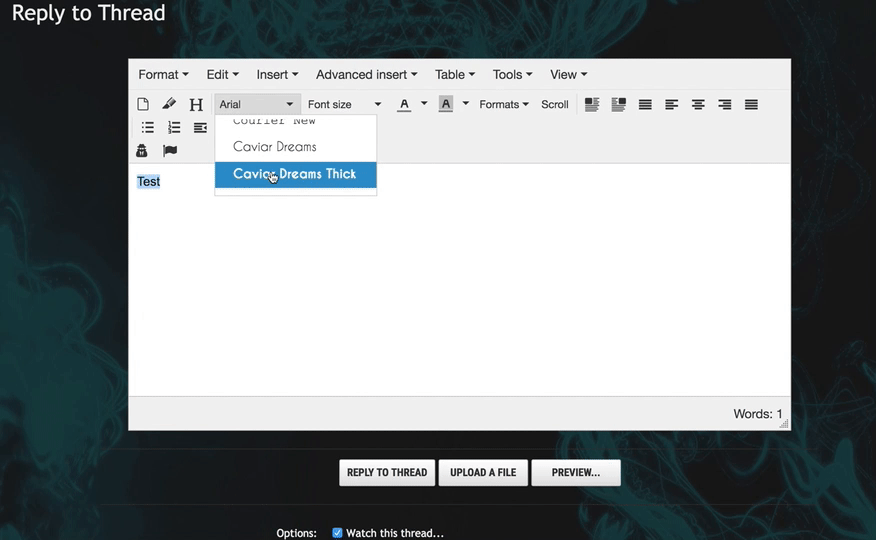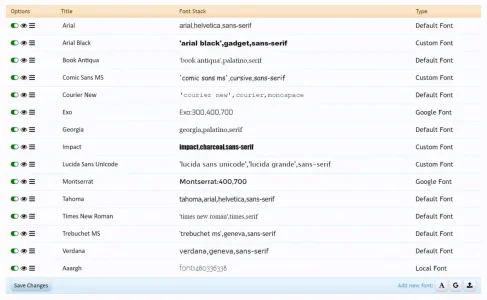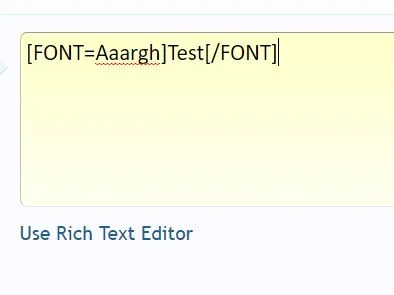Lukas W.
Well-known member
Sorry, I haven't been able to do much on that yet, but I installed it a couple of times under various conditions on my local installation without running into any sort of error. Did you interrupt the installation the first time in some sort? If so (or maybe even if not), please head to your database (phpmysql or the like) and delete the tables kl_fm_fonts and kl_fm_webfonts if they exist, then try to install it again. That might help.