Sebastiaan
Well-known member
Beter abandon all Themehouse add-ons as they pull the plug on Xenforo.
You are actually able to renew/purchase a small number of add-ons on their site (not sure if it is intentional, but @Mike C could tell you).Beter abandon all Themehouse add-ons as they pull the plug on Xenforo.
It looks like the nav item got removed some time ago - I'm not actually sure why this was, I'll look into adding it back.Hi-
Am I missing something? I'm on 2.2. I expected this add-on to create a Featured Content page that created a Nav link in the main navbar. I see it on the first example image on this add-on's overview page.
Is this something I need to create or is it a bug?
What version are you running? 1.0.9 Patch Level 4 fixed an issue where the grid and slider content may have been pulled incorrectly, but the current version fixes this, and it will only show the slider if it is enabled.It's not working. The page is there but it's throwing off an error saying No Content Matches Your Filters. Then it is showing my slider, even though I didn't place it there.
I realize this is a free add-on but wish it was easier to implement.
Again, inaccurate - we've pulled out of the community, but the addons are still receiving updates, evidenced by the fact this addon alone had 2 updates in October.Beter abandon all Themehouse add-ons as they pull the plug on Xenforo.
I too am seeing this issue on our site. Threads do get shown, but regardless what we select the message is still displayed.However, the Featured Content page still shows "No content meeting your filter" notice. Any thoughts on that?
Ahhhhh so I needed to feature more. Got ya!The featured items are already showing in the slider and grid, so if there's not enough items to show after they have been displayed, the list won't show any items.
To explain another way, there are 3 locations the items will display:
- slider
- grid
- list
If you feature an item to be featured in all 3 locations, they will first show in the slider (up to the slider display limit), then show in the grid (up to the grid display limit), then show in the list. Once an item is shown in either the slider or the grid, it won't be shown further down.
So if you had say 7 items featured in all 3 locations, you would have 5 show in the slider, 2 in the grid, and none in the list below. If you then disabled the slider, you would have 5 show in the grid, and 2 in the list below. If you disabled the slider and the grid, you would see all 7 in the list.
If you edit theI understand. Thank you.
So I deselected Slider and Grid in the ACP Options. Now the two featured threads are showing in the list on the Featured Content page. The notice regarding No content matching your filters is NOT showing now.
However, I want the two threads to show up in Grid format. Following your suggestion, I should be able to select Grid in the ACP and the two threads should show in Grid format. However, the script should stop there. There is no need to show "No content matching your filters" after the two thread items in Grid.
thfeature_featured_index template, and remove this:<xf:else />
<xf:if is="$filters">
<div class="blockMessage">{{ phrase('thfeature_no_content_matching_your_filters') }}</div>
<xf:else />
<div class="blockMessage">{{ phrase('thfeature_no_content_has_been_featured_yet') }}</div>
</xf:if>Hello what's going on with TH and XF?Beter abandon all Themehouse add-ons as they pull the plug on Xenforo.
Nothing, we stopped updating our addon resources on this site, that's all.Hello what's going on with TH and XF?
Your addons will still be supported for XF users though? I have several.Nothing, we stopped updating our addon resources on this site, that's all.
We're still releasing updates on our website and offering support there, yes.Your addons will still be supported for XF users though? I have several.
This is by design, featured content will only show in one location at a time. If it is in the slider it won’t be in the grid and list, and if it’s in the grid it won’t be in the list.
Explained further a few posts up: https://xenforo.com/community/threads/th-featured-threads-and-content-portal.166623/post-1606290
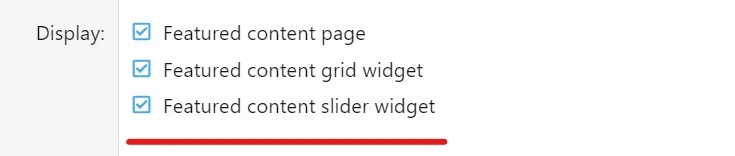
We use essential cookies to make this site work, and optional cookies to enhance your experience.