Luke F
Well-known member
Darkimmortal submitted a new resource: TaigaChat - AJAX Shoutbox
Powerful realtime chatbox/shoutbox
Read more
Powerful realtime chatbox/shoutbox
Read more
Just a note, there is no scrollbar when viewing on an Android mobile device. OS 2.X.
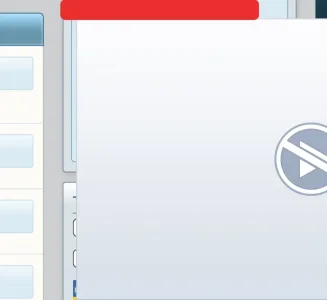
.primaryContent_chat { border-bottom: none; padding: 0; font-family: Arial, sans-serif; color: #000000;}http://code.google.com/p/android/issues/detail?id=2118
Long running bug in Android, nothing I can realistically do about it (I'm not implementing a Javascript scrollbar)
We use essential cookies to make this site work, and optional cookies to enhance your experience.