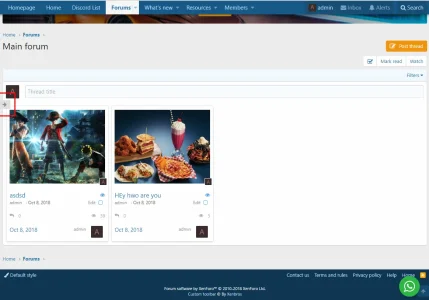hemant_bhardwaj
Well-known member
hemant_bhardwaj submitted a new resource:
Social Share Sidebar by xenbros - this addon allow you to get share button in the left or right side of website
Read more about this resource...
Social Share Sidebar by xenbros - this addon allow you to get share button in the left or right side of website
This addon makes it easy for your users to share pages.
Quickly and easily add social links to the side of your Xenforo site!
View attachment 186564
Feature
Automatic integration
The link code and style-sheet automatically append to the footer of your site’s theme.
2 Sides
Set your bar on the left or right side of the page.
HTML5 / CSS3
Works on all the newest browsers, properly tagged
General Display Options
Choose from general option to...
Read more about this resource...