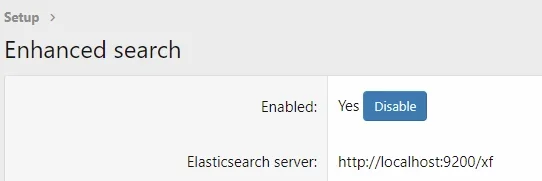sbj
Well-known member
I may have to reconfigure my ES.
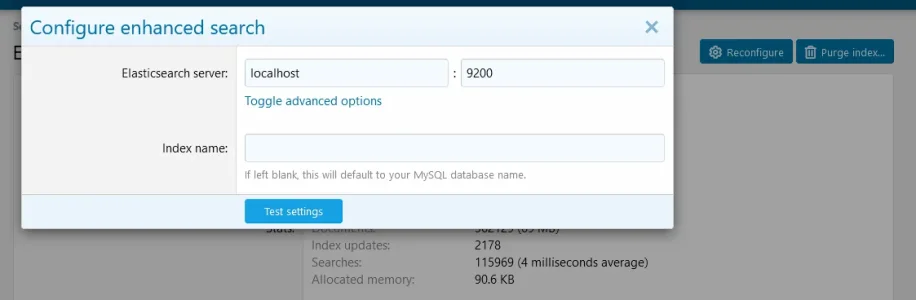
1) Now, where do I find my current index name I am using right now for ES?
2) Also, if I reconfigure, should I pick a new name or use the old name or use the mysql database name?
3) And, if I should take a new name, the old table for ES will stay in the database right? Wouldn't that just waste space then?
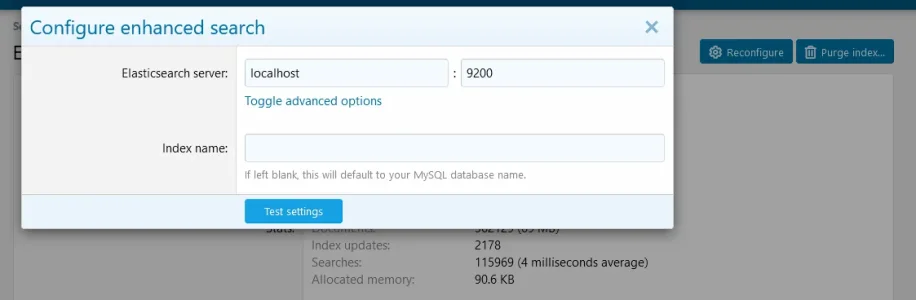
1) Now, where do I find my current index name I am using right now for ES?
2) Also, if I reconfigure, should I pick a new name or use the old name or use the mysql database name?
3) And, if I should take a new name, the old table for ES will stay in the database right? Wouldn't that just waste space then?