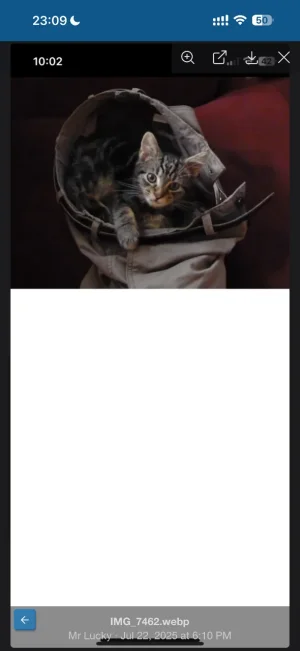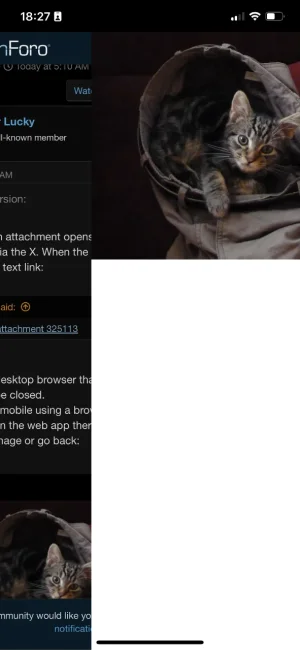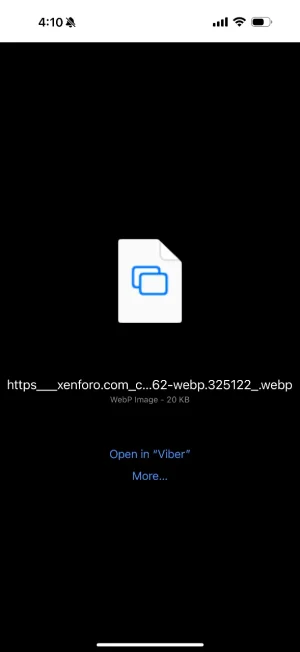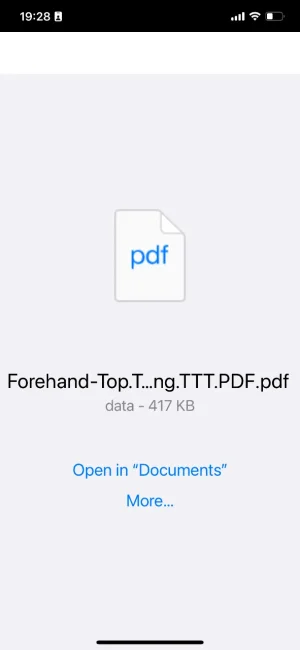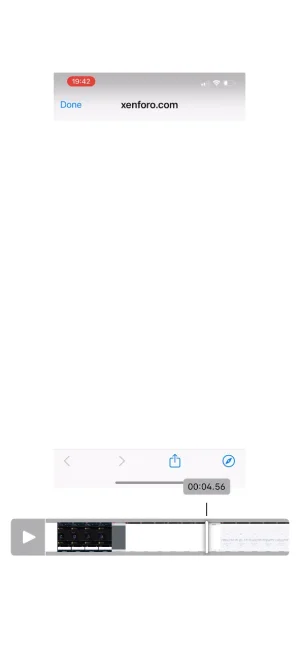Mr Lucky
Well-known member
- Affected version
- 2.3.7
Normally an attachment opens in a light box which you can close via the X. When the attachment is in a quote, it's shown as a text link:
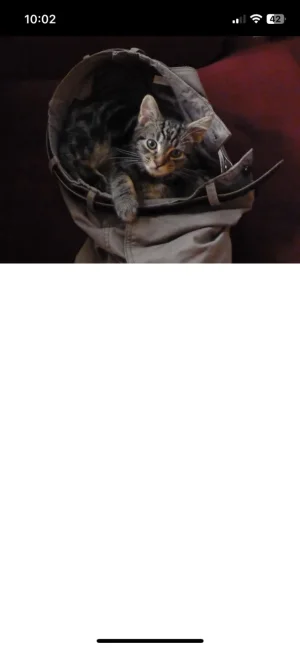
I could be I'm missing something but when it happened to me this morning the only way to get back to normal seemed to be to delete and reinstall the app on homescreen.
- In a desktop browser that opens in a new tab so it can be closed.
- On a mobile using a browser you have a back button
- But on the web app there is no obvious way to close the image or go back:
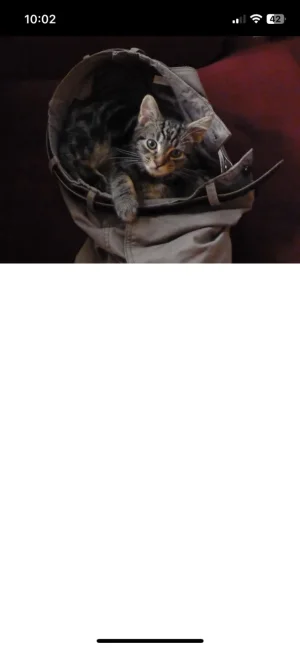
I could be I'm missing something but when it happened to me this morning the only way to get back to normal seemed to be to delete and reinstall the app on homescreen.