You are using an out of date browser. It may not display this or other websites correctly.
You should upgrade or use an alternative browser.
You should upgrade or use an alternative browser.
Plugin to add SEO content inside Forums and below posts?
- Thread starter RenBal
- Start date
Mr Lucky
Well-known member
Can you explain and maybe give examples?Hi, is there a plugin to add SEO content inside Forums and below posts? The native solution allows me to add only a description on top, but no content after the list of posts inside a forum.
I don’t understand the term SEO content.
Also you mention a solution, that’s great but what is the problem it solves?
Thanks
frm
Well-known member
I interpreted this as custom thread fields that can be displayed above the content but nowhere else in the forum (or page view) where you may want that content to go for SEO purposes.
I suggested custom placement so that you can edit the
There are also suggestions on how to implement this, but I just ended up taking the "thread status block" box and making it invisible (don't display them how it's designed) so that I can call the custom thread fields where I want them to display and in what order I want them displayed.
I'm unsure what exactly you're asking, but it sounds pretty close to what I use custom thread fields for.
https://xenforo.com/community/threads/custom-placement-for-custom-thread-fields.166633/
I suggested custom placement so that you can edit the
og:image etc., and anything else "below content", but placing "invisible" custom thread fields that can be called with template edits to insert into thread_view, etc.There are also suggestions on how to implement this, but I just ended up taking the "thread status block" box and making it invisible (don't display them how it's designed) so that I can call the custom thread fields where I want them to display and in what order I want them displayed.
I'm unsure what exactly you're asking, but it sounds pretty close to what I use custom thread fields for.
https://xenforo.com/community/threads/custom-placement-for-custom-thread-fields.166633/
Alpha1
Well-known member
If I understand you correctly then you want to have an Article inside a forum node, with a snippet at the top and the full article below the thread list. The same SEO setup as blogs and e-commerce shops have in categories. This would change the forum content to more than just a thread listing and would likely be beneficial for SEO.
Is this correct ?
Is this correct ?
Mr Lucky
Well-known member
It's probably worth looking at the pros and cons re: SEO. The thread list may be seen as adding irrelevant clutter to what otherwise could just be a good focussed page if it was an article on its own page. Especially with the article below the thread list.This would change the forum content to more than just a thread listing and would likely be beneficial for SEO.
It would be the same as having an article page and putting a huge big thread list widget above. This isn't what you might choose if purely looking at SEO for the article.
Forum view / thread list doesn't often turn up well in the SERPS IMO so is this to improve that situation? If so I might argue it isn't necessary. I may or may not win that argument just food for thought.
Last edited:
philmckrackon
Well-known member
Everything is correct.
What you need are links to your content.
What you need are links to your content.
Alpha1
Well-known member
There is no such plugin. But for a developer it should not be technically difficult to create. Basically what you are asking for is Custom Forum Fields.
Maybe it would even be possible to do it yourself without an addon: fetch the snippet and article content from an existing article and insert it into 2 widgets or templates. The article would have to exist as a XenForo Article Thread, or AMS Article or another content type that suits your needs.
XenForo has hooks and widget positions on these locations. So it may be possible to display the article snippet at the top of the page and the article content at the bottom.
Maybe it would even be possible to do it yourself without an addon: fetch the snippet and article content from an existing article and insert it into 2 widgets or templates. The article would have to exist as a XenForo Article Thread, or AMS Article or another content type that suits your needs.
XenForo has hooks and widget positions on these locations. So it may be possible to display the article snippet at the top of the page and the article content at the bottom.
frm
Well-known member
The problem with that is that there are only 3 places that they can go, and none of them are where the author wants.Basically what you are asking for is Custom Forum Fields.
Vote for the possibility so that it doesn't need to be so hard:There are also suggestions on how to implement this, but I just ended up taking the "thread status block" box and making it invisible (don't display them how it's designed) so that I can call the custom thread fields where I want them to display and in what order I want them displayed.
And then above your thread, you can have something like this:
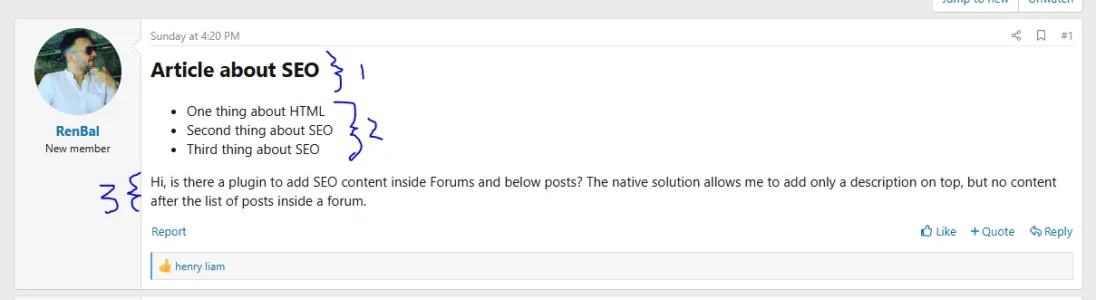
- (Optional) One custom thread field to use as a sub-title
- (Optional up to 3~) 3 Custom thread fields to be used as bullet points to the article
- The message itself.
Edit: I misread this:
If I understand you correctly then you want to have an Article inside a forum node, with a snippet at the top and the full article below the thread list.
You could potentially do this without custom thread fields if you just want to get a snippet by using the
snippet() or trim() template functions (pretty sure that'd be snippet(), but I'd have to play with whichever, for as long on the thread's message can be called in a thread list view to take a snippet from it (like the first 50 words).
Last edited:
frm
Well-known member
I tried a dump of
It doesn't appear that the message is included in that, but I may be overlooking it.
What does stand out is that custom thread fields are. So, it would still require a custom thread field to create a "snippet" of the message manually as you couldn't do something like
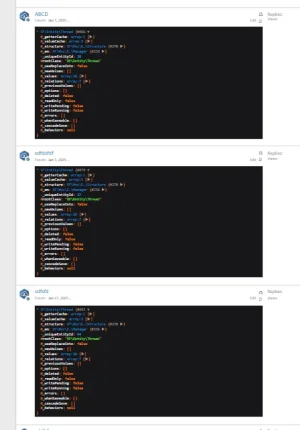
$thread in the thread_list_macros template to see if this is possible without a custom field of any kind.It doesn't appear that the message is included in that, but I may be overlooking it.
What does stand out is that custom thread fields are. So, it would still require a custom thread field to create a "snippet" of the message manually as you couldn't do something like
$thread.message|snippet(0, 150) in there to get anything (unless I'm overlooking where it's nested).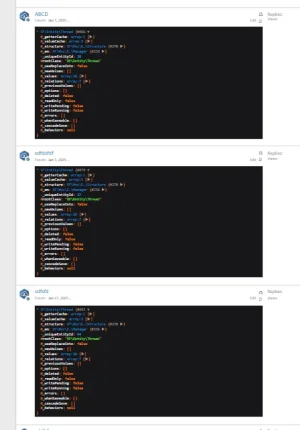
Similar threads
- Replies
- 1
- Views
- 456
- Suggestion
- Replies
- 3
- Views
- 858
D