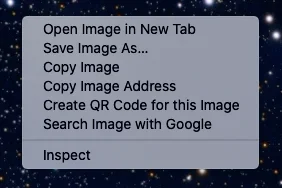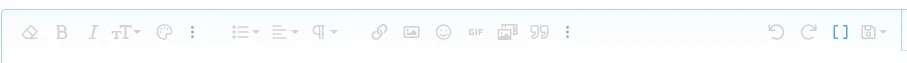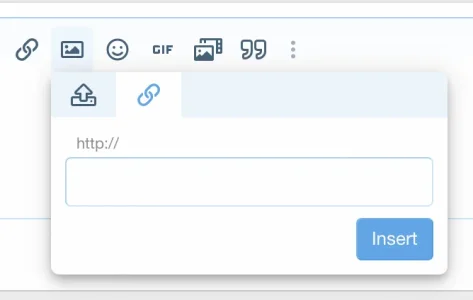Bob de Bouwer
Active member
Hi there,
On my old forum i had the abbility to paste a link in a comment or thread, and the forum showed the picture directly.
I didn't had to use attachement or the img bb-code, just paste the URL and done!
Is this also in Xenforo possible?
Thank you
Regards
On my old forum i had the abbility to paste a link in a comment or thread, and the forum showed the picture directly.
I didn't had to use attachement or the img bb-code, just paste the URL and done!
Is this also in Xenforo possible?
Thank you
Regards