Betfather
Member
oh myyy... Of course - I was checking just node permissions and not user permissions.Permissions is ok?
Thank you very much, sir!
oh myyy... Of course - I was checking just node permissions and not user permissions.Permissions is ok?
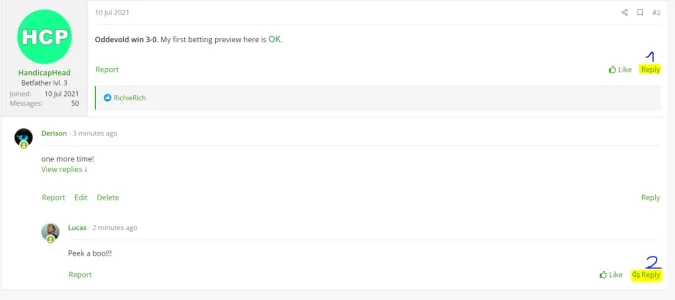
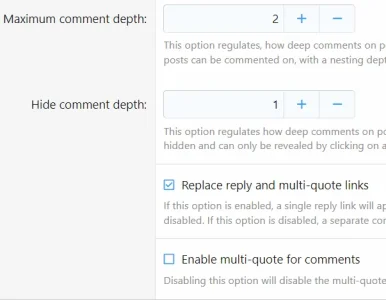
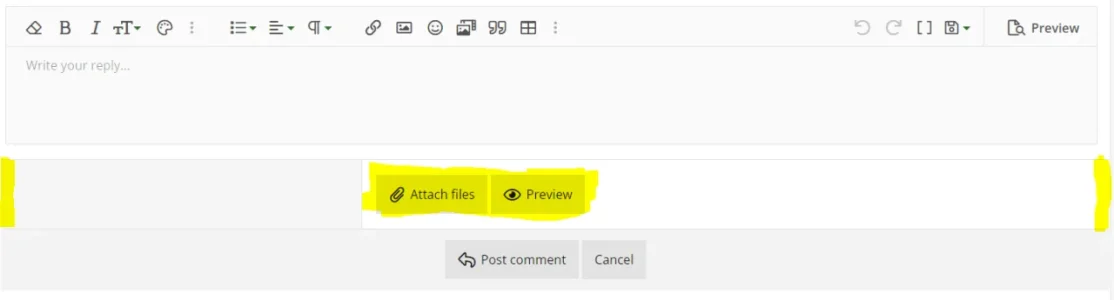
Appearance - Template ModificationAs in the picture
1. Where can I edit this phrase please? (when i don't set replace reply option on there is the "comment" phrase which is editable)

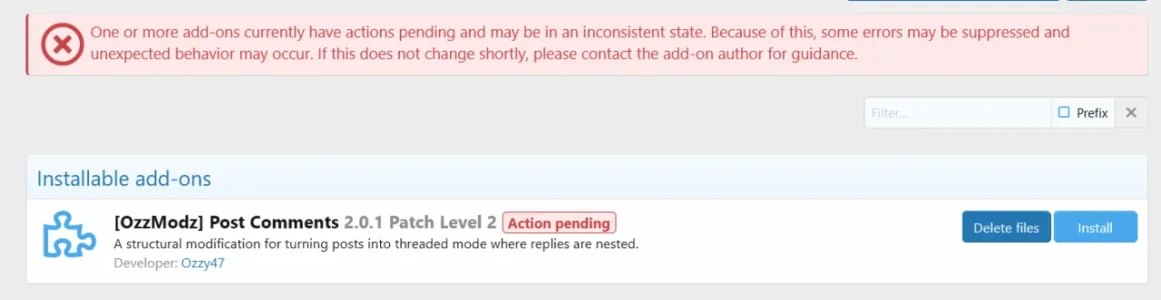
Doesnt the settings screenshot show being able to modify how deep the nesting goes?Why in this plugin is such a limitation of only 4 levels of nesting? Why can't it be infinite, like on reddit?
@Painbaker wiol answer as soon as he can.Tried to install this....the install just hangs and eventually continues to error out. Admin showed it not installed...so I removed all the files from the server. Now my site takes forever to reload anything......thoughts?
Admin panel may as well be loading on 56k. Site performance has tanked...I'm lost lol.
View attachment 272816
Edit: Site speed is restored. Does this install just take a super long time?
Any errors in error log?
No server errors...just the ones I posted above. My site has 160k+ threads and over 4 million posts....so maybe that explains why it kept giving the appearance of timing out?Any errors in error log?
This addon runs thread counters rebuild job during installation which can take a lot of time on large forums
Really loving this addon but I agree that seeing the comment box and quick reply box right underneath is very confusing. Is there any way to turn off the quick reply box when the reply/comment button has been clicked? I currently have the Replace reply and multi-quote links option turned on so that the user only sees the Reply link next to each post.I had a request though! Clicking on comment/reply button should move the focus/cursor to the comment box. Right now, it creates some confusion because two reply boxes are visible (assuming you are at the bottom of the page where quick reply box is already visible) and neither of them are focused. Cheers!
no, on a theme house style.Is it on a default style?
We use essential cookies to make this site work, and optional cookies to enhance your experience.