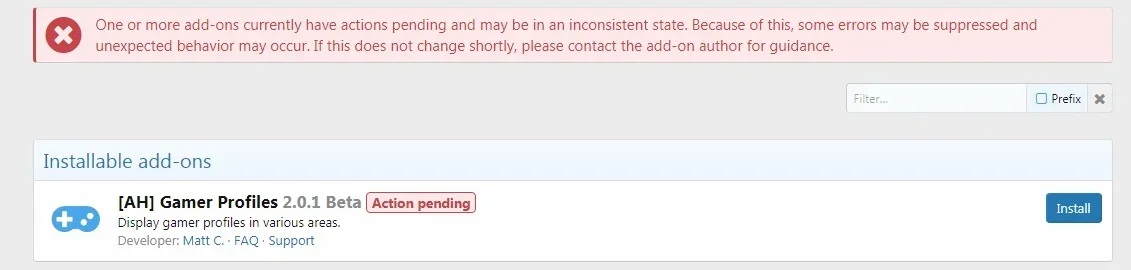Matt C.
Well-known member
Matt C. submitted a new resource:
[AH] Gamer Profiles - Display gamer profiles in various areas.
Read more about this resource...
[AH] Gamer Profiles - Display gamer profiles in various areas.
This add-on is a port of GamerProfiles - PixelExit.com, which @Steve F, has kindly allowed me to release.
This add-on makes use of the custom user fields by allowing your users to input their various gamer tags from the games they play. It can be configured to use certain gamer profiles if you do not wish to display them all. Simply look in the style properties [AH] Gamer Profiles for settings for displaying what...
Read more about this resource...