You are using an out of date browser. It may not display this or other websites correctly.
You should upgrade or use an alternative browser.
You should upgrade or use an alternative browser.
[XB] Badges 2.3.7 Patch Level 1
No permission to download
- Thread starter Ozzy47
- Start date
Frode789
Well-known member
Hmm. Even though I change the sizing of the icons in the style settings section for badges, the size of them do not change. I have uploaded 256px icons, and found them to be very tiny. So I tried to change from 22px, 30px, 50 px, no change.. Anything obvious I'm missing? 
btmgreg
Well-known member
The addon has existing migration support.Hello, I have the old version of the badges under CMTV, is there a way to migrate to this new version without losing the existing badges? or I have to start from scratch
How to import data from [VersoBit] Badges or [bd] Metals:
- Disable [VersoBit] Badges or [bd] Metals
- Install this add-on
- In your admin panel navigate to Tools -> Import data and select "[OzzModz] Badges: [VersoBit] Badges or [bd] Metals”
- If everything is imported correctly you can uninstall the [VersoBit] Badges or [bd] Metals
S4m'
Active member
Yes, I know there is an importer, but I was talking about this addon, because Ozzy47 have take charge this addons with this base, and I was wondering if the data could be migrated. Yes, I know it's been a long time since this addon no longer exists...The addon has existing migration support.
How to import data from [VersoBit] Badges or [bd] Metals:
- Disable [VersoBit] Badges or [bd] Metals
- Install this add-on
- In your admin panel navigate to Tools -> Import data and select "[OzzModz] Badges: [VersoBit] Badges or [bd] Metals”
- If everything is imported correctly you can uninstall the [VersoBit] Badges or [bd] Metals

btmgreg
Well-known member
I was under the impression that the addon was simply renamed when it went to Versobit - however I might be wrong. Definitely worth waiting on Ozzy for the official word. In the meantime, maybe message versobit for the latest version their end in order to upgrade, and then upgrade again to the new one. Possibility anyway!Yes, I know there is an importer, but I was talking about this addon, because as you have take charge this addons with this base, and I was wondering if the data could be migrated. Yes, I know it's been a long time since this addon no longer exists...
View attachment 263852
S4m'
Active member
Lol you just made me realize... thanks! https://github.com/VersoBit/XF-Badges/releasesI was under the impression that the addon was simply renamed when it went to Versobit - however I might be wrong. Definitely worth waiting on Ozzy for the official word. In the meantime, maybe message versobit for the latest version their end in order to upgrade, and then upgrade again to the new one. Possibility anyway!
Badges 1.0.6 to > v2.0.0 (Patch Level 1) then install OzzModz Badges and start import process work like a charm
Last edited:
BigPete7978
Active member
Would it be possible to hide certain Badges to be earned off of the Badges page?
Ozzy47
Well-known member
The "alt" attribute can be used only with img HTML tag.The alt text which I assume is displayed via the alt tag obviously doesn't work when the badge is an FA icon and not an image, is there any way to fix this?
Cannot reproduce this on default style, maybe it is an addon conflict.On the help page the FA icons are cut off on the upper part for some, can we also fix this?
Does not matter. The cron job will start and exit immediately, with no performance impact.Finally, if I don't set any badges to be automatically assigned to a user based on criteria but only want to reward users manually what is the best cron frequency setting, and is there any anything else to do in this case?
Ozzy47
Well-known member
Ozzy47 updated [OzzModz] Badges with a new update entry:
[OzzModz] Badges for XenForo 2.2+ Update 2.2.2
Read the rest of this update entry...
[OzzModz] Badges for XenForo 2.2+ Update 2.2.2
Changelog:
- Fixed badge icon URL on "[bd] Medal" import with external data storage (CDN)
- Added option for "[bd] Medal" importer to import only large medal icons
- Added ACP pages to award/revoke badges to multiple users
Read the rest of this update entry...
S4m'
Active member
Hi, there is nothing disturbing but i notice the name of the badge is not displayed, This is caused by the wrong variable for the title
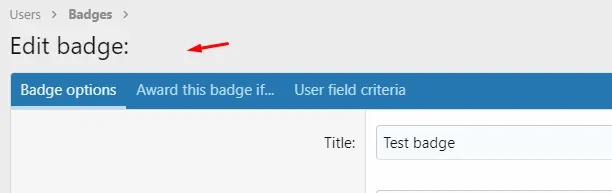
Small template modification in the admin template ozzmodz_badges_edit
Change to
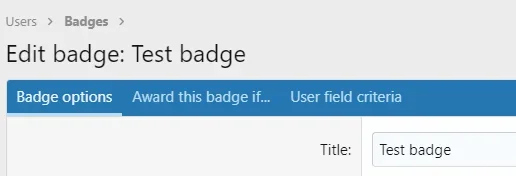
That's it
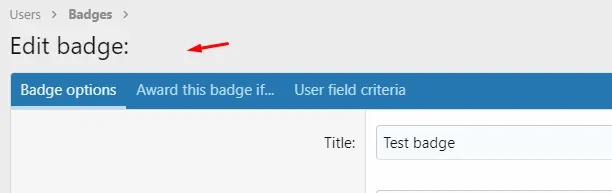
Small template modification in the admin template ozzmodz_badges_edit
Code:
<xf:title>{{ phrase('ozzmodz_badges_edit_badge:') }} {$badgeCategory.title}</xf:title>
Code:
<xf:title>{{ phrase('ozzmodz_badges_edit_badge:') }} {$badge.title}</xf:title>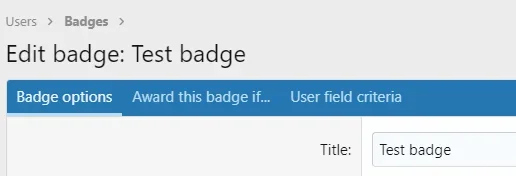
That's it
Last edited:
D
Deleted member 184953
Guest
Yep ! It's Font Awesome Manager from @Kirby that's causing this.Cannot reproduce this on default style, maybe it is an addon conflict.
D
Deleted member 184953
Guest
What about this @Ozzy47 ? Thanks.@Ozzy47 some expressions are missing to translate in Options:
Some in Style properties too:
- Last 15 minutes
- Last 30 minutes
- etc...
- Disabled (Dangerous performance impact!)
- Most recent badges
- Oldest badges
- Displayed (featrured badges only)
Thanks.
- Message featured badges
- Profile featured badges
- Member tooltip featured badges
Painbaker
Well-known member
These phrases have been added.What about this @Ozzy47 ? Thanks.
Forgot to mention in the update
Ozzy47
Well-known member
Ozzy47 updated [OzzModz] Badges with a new update entry:
[OzzModz] Badges for XenForo 2.2+ Update 2.2.2 Patch Level 1
Read the rest of this update entry...
[OzzModz] Badges for XenForo 2.2+ Update 2.2.2 Patch Level 1
Changelog:
- Revoke all badges if usernames are not provided in "Take away badge" ACP form
- Fixed badge edit page title phrase
Read the rest of this update entry...
Ozzy47
Well-known member
How to import data from [VersoBit] Badges or [bd] Metals:
- Disable [VersoBit] Badges or [bd] Metals
- Install this add-on
- In your admin panel navigate to Tools -> Import data and select "[OzzModz] Badges: [VersoBit] Badges or [bd] Metals”
- If everything is imported correctly you can uninstall the [VersoBit] Badges or [bd] Metals
Brad P
Well-known member
Beautiful, thank you! worked like a charmHow to import data from [VersoBit] Badges or [bd] Metals:
- Disable [VersoBit] Badges or [bd] Metals
- Install this add-on
- In your admin panel navigate to Tools -> Import data and select "[OzzModz] Badges: [VersoBit] Badges or [bd] Metals”
- If everything is imported correctly you can uninstall the [VersoBit] Badges or [bd] Metals