twilliams11
New member
Hi all,
Hoping someone can help me out. I’m new here and have been looking high and low in the ACP for a setting but can’t find it…
I’m trying to shrink up these sections so there’s only a couple pixels there. These are nodes, and I’d like to do the same shrinking inside each node for messages. Right now everything is so spread out.
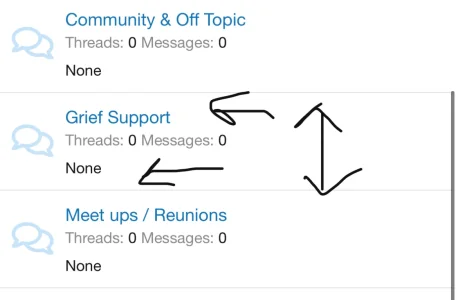
Thanks in advance!
- Tim
Hoping someone can help me out. I’m new here and have been looking high and low in the ACP for a setting but can’t find it…
I’m trying to shrink up these sections so there’s only a couple pixels there. These are nodes, and I’d like to do the same shrinking inside each node for messages. Right now everything is so spread out.
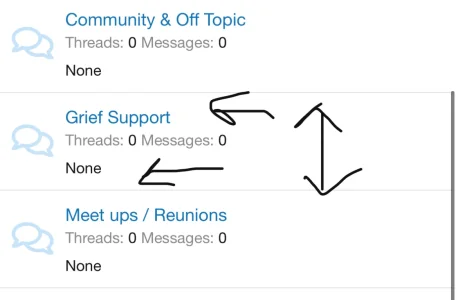
Thanks in advance!
- Tim