Mr Lucky
Well-known member
- Affected version
- 2.2.8 Patch 1
This issue happens when there is a small browser window and/or large image so that the message text box has vertical scroll bars
1 Insert image to post
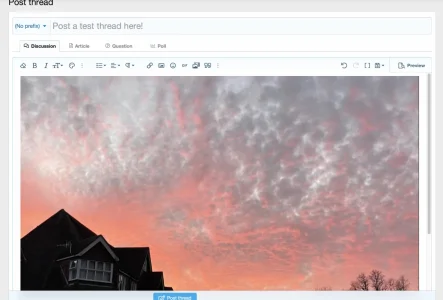
2 Select image to view image edit buttons *
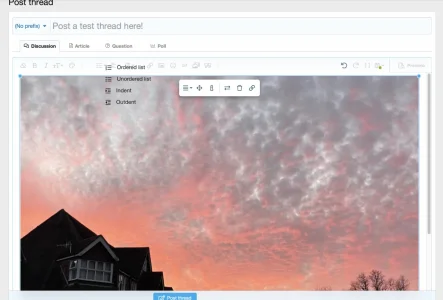
3 Click on i to add alt text
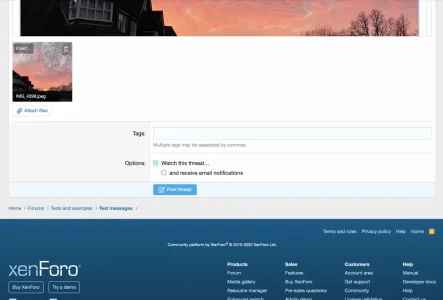
Result: No text field for alt text.
Workaround is to
* Why is the indent/list dropdown showing over the image ? I will report as a separate issue.
1 Insert image to post
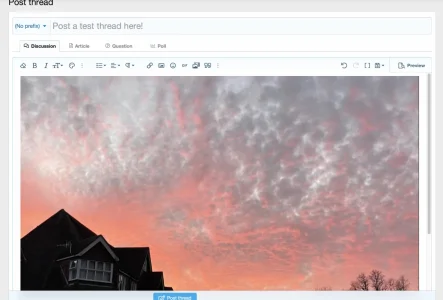
2 Select image to view image edit buttons *
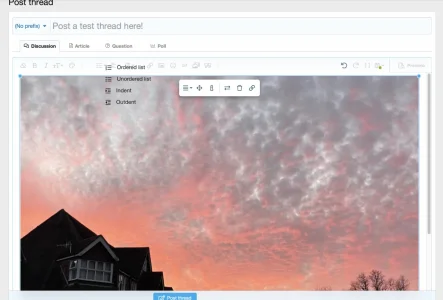
3 Click on i to add alt text
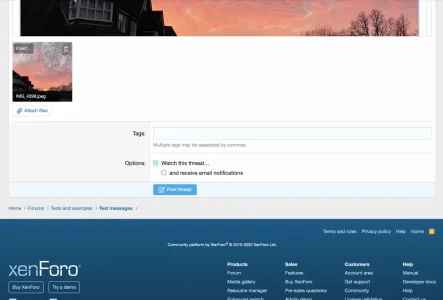
Result: No text field for alt text.
Workaround is to
- Scroll browser back to see the image scroll bars
- Scroll message browser to see bottom of image
- Highlight image again to see the image edit menu.
* Why is the indent/list dropdown showing over the image ? I will report as a separate issue.