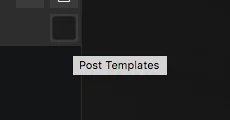Lukas W.
Well-known member
"Works for me" is all I can say without being able to have a look at your forum. Nothing has changed anywhere near the icon or the css involved, so there shouldn't be any new issues there. The FontAwesome code you quoted alone is not enough, you will have to make sure that all buttons have a certain css in common that enables FontAwesome on them.