Jake Bunce
Well-known member
This is a guide for installing xenForo on your web server. Special attention is paid to uploading the files using FTP because some people have trouble with FTP.
Step 1) Download xenForo
Login to the customer area and download the xenForo zip file:
http://xenforo.com/customers/
Save the zip file to your desktop. Unzip the file. Find the upload folder inside.
Step 2) Upload The Files
The normal upload method is FTP. Your web host will provide you with a FTP login which you can enter into a FTP client. If you don't have a FTP client then I recommend FileZilla:
http://filezilla-project.org/
> http://filezilla-project.org/download.php?type=client
I will use FileZilla for this guide.
Enter your FTP info (provided by your host) into the FileZilla window:
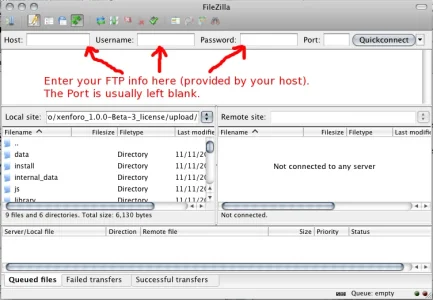
Then click Quickconnect. If the connection is successful then you will see files listed on the right side for the Remote site:
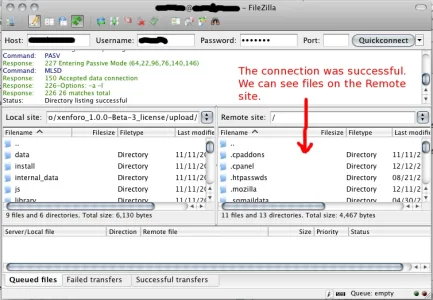
Now you need to create a directory on the Remote site for your xenForo forum. Use the Remote site window to navigate the remote files and create a new directory. In my case the web root is public_html so I created the directory in there:
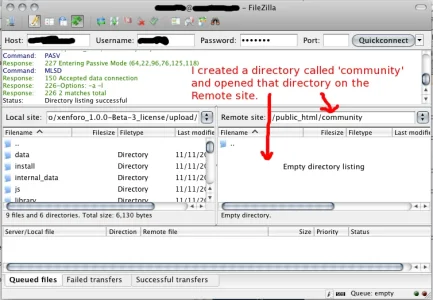
Now you need to open the aforementioned upload folder on your computer using the Local site window on the left. Select all files from inside the upload folder and drag them onto the Remote site window on the right:
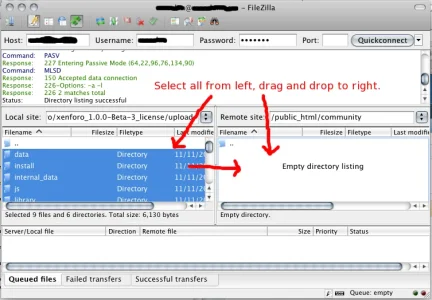
Now you will see FileZilla uploading the files. This can take 5-10 minutes:
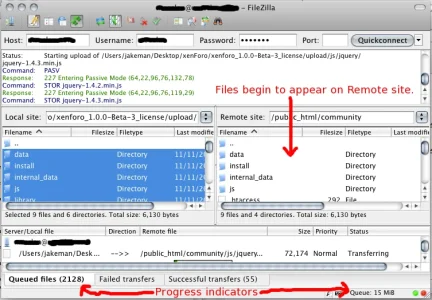
Step 3) Run The Install Script
Visit your forum URL in your web browser. For example:
http://www.yoursite.com/community/
It should automatically direct you to the install URL. Otherwise you can go directly to the install URL:
http://www.yoursite.com/community/install/
You should see the Welcome screen:
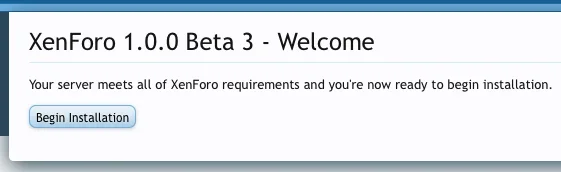
If you are prompted to make data and internal_data writable then you need to use FileZilla to edit the permissions on those directories before you can proceed.
Click Begin Installation to proceed. Enter your MySQL info when prompted. The MySQL info is provided by your host:
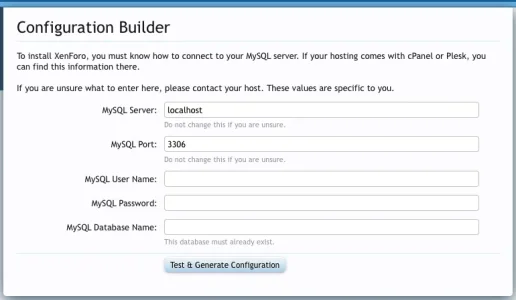
On some servers the install script is able to automatically write the config.php file to the server. If it is able to do this then it will tell you. Otherwise it will allow you to download the file to your computer where you can then upload it using FileZilla.
Once the config.php file is in place and working then you can begin the installation:
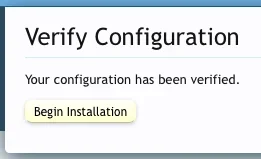
Wait for it to finish. Then it will prompt you to setup an admin account:
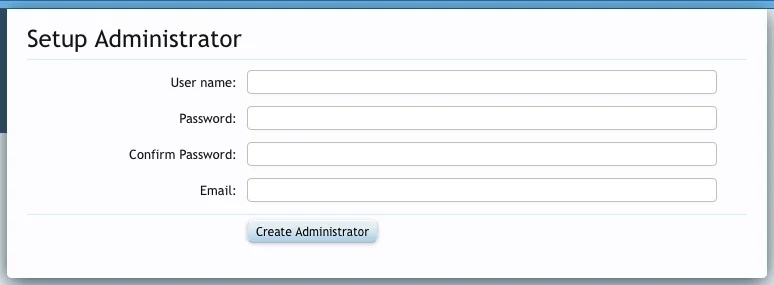
Then it will let you setup your forum information (this should be automatically filled in):
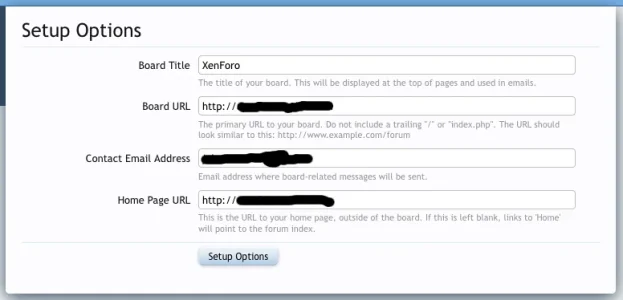
Then it will direct you to your Admin CP.
All done.
Step 1) Download xenForo
Login to the customer area and download the xenForo zip file:
http://xenforo.com/customers/
Save the zip file to your desktop. Unzip the file. Find the upload folder inside.
Step 2) Upload The Files
The normal upload method is FTP. Your web host will provide you with a FTP login which you can enter into a FTP client. If you don't have a FTP client then I recommend FileZilla:
http://filezilla-project.org/
> http://filezilla-project.org/download.php?type=client
I will use FileZilla for this guide.
Enter your FTP info (provided by your host) into the FileZilla window:
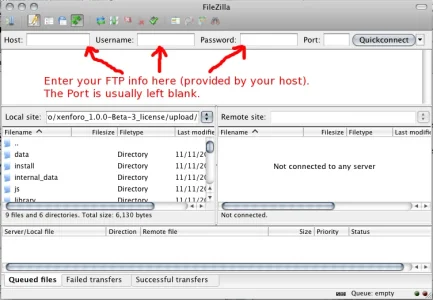
Then click Quickconnect. If the connection is successful then you will see files listed on the right side for the Remote site:
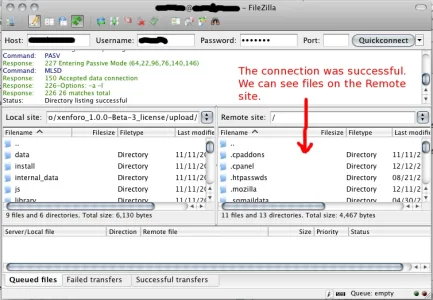
Now you need to create a directory on the Remote site for your xenForo forum. Use the Remote site window to navigate the remote files and create a new directory. In my case the web root is public_html so I created the directory in there:
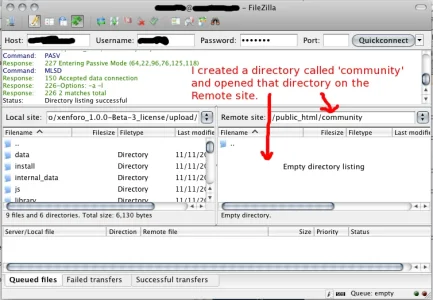
Now you need to open the aforementioned upload folder on your computer using the Local site window on the left. Select all files from inside the upload folder and drag them onto the Remote site window on the right:
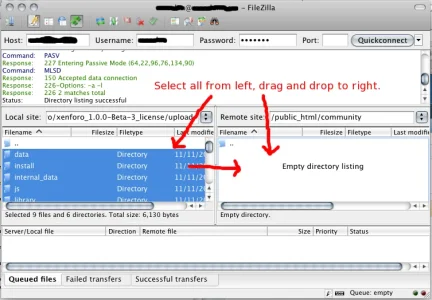
Now you will see FileZilla uploading the files. This can take 5-10 minutes:
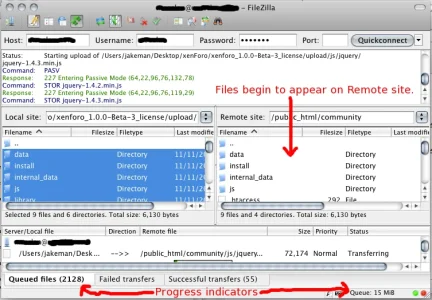
Step 3) Run The Install Script
Visit your forum URL in your web browser. For example:
http://www.yoursite.com/community/
It should automatically direct you to the install URL. Otherwise you can go directly to the install URL:
http://www.yoursite.com/community/install/
You should see the Welcome screen:
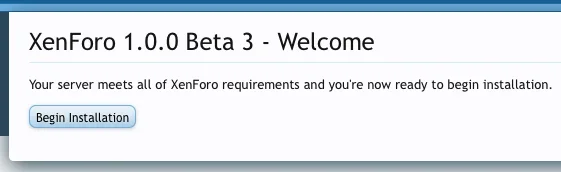
If you are prompted to make data and internal_data writable then you need to use FileZilla to edit the permissions on those directories before you can proceed.
Click Begin Installation to proceed. Enter your MySQL info when prompted. The MySQL info is provided by your host:
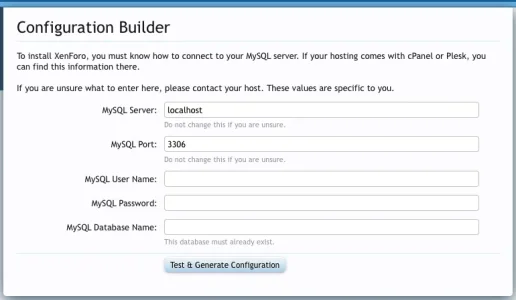
On some servers the install script is able to automatically write the config.php file to the server. If it is able to do this then it will tell you. Otherwise it will allow you to download the file to your computer where you can then upload it using FileZilla.
Once the config.php file is in place and working then you can begin the installation:
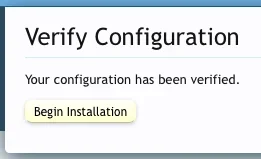
Wait for it to finish. Then it will prompt you to setup an admin account:
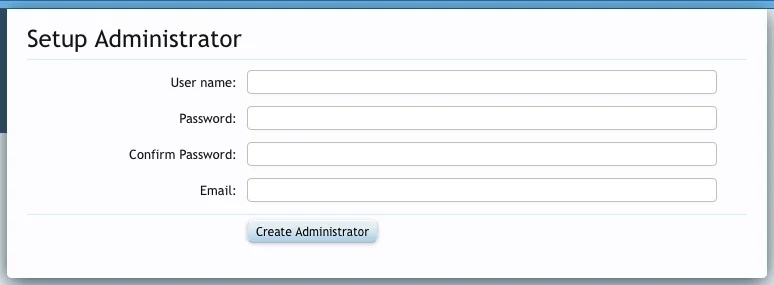
Then it will let you setup your forum information (this should be automatically filled in):
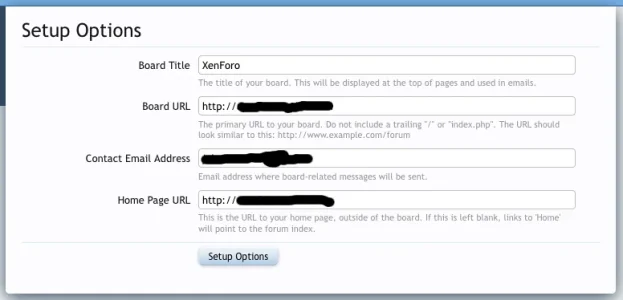
Then it will direct you to your Admin CP.
All done.