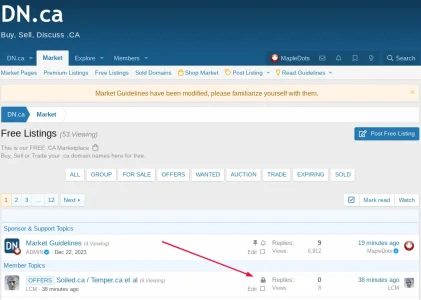You are using an out of date browser. It may not display this or other websites correctly.
You should upgrade or use an alternative browser.
You should upgrade or use an alternative browser.
XF 2.3 If you want to easily make STICKY and LOCKED standout.
- Thread starter MapleOne
- Start date
MapleOne
Well-known member
You can add colours too.
Code:
{ color: red; }Yes you can and you can change it in the the locked message in thread view as well
I use this...
Code:
/* Change Sticky and Locked Icon to Bold */
.structItem-status--sticky:before { font-weight: 800; }
.structItem-status--locked:before { font-weight: 800; }
dd.blockStatus-message.blockStatus-message--locked:before { font-weight: 800; }
dd.blockStatus-message.blockStatus-message--locked:before { color: black; }MapleOne
Well-known member
Code:
/* Change Sticky and Locked Icon to Bold */
.structItem-status--sticky:before { font-weight: 800; }
.structItem-status--locked:before { font-weight: 800; }Stopped working from version 2.3.5 and up and does not matter what I try I cannot replicate it
Anyone have any ideas?
In XF 2.3, icon variants are controlled through new Less psuedo-variables and not font-weights.
Less:
/* change sticky and locked icons to solid variant */
.structItem-status--sticky::before
{
.m-faContent(@fa-var-solid-lock, .875em);
}
.structItem-status--locked::before {
.m-faContent(@fa-var-solid-thumbtack, .75em);
}MapleOne
Well-known member
In XF 2.3, icon variants are controlled through new Less psuedo-variables and not font-weights.
Man, I've been searching since 2.3
Thank you sp much for that, it worked flawless
Edit: The thumbstack and lock was backwards, once I changed those it was perfect.
Last edited: