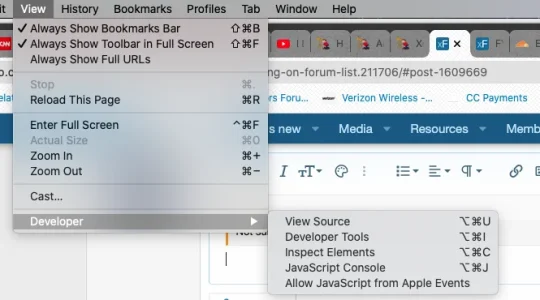trman
Active member
On my main forum page (I think it is called Forum List) frequently the icons and some colors are wrong. When this happens the login box won't come up when "login" is clicked.
Other times it is okay. In the pictures below the one with the black background where it says Real Estate is the correct one, the other one is the problem one.
I am using the default style with color changes. Below is my css I put in extra.less to affect the color changes. Any help to make them appear right is appreciated.


Other times it is okay. In the pictures below the one with the black background where it says Real Estate is the correct one, the other one is the problem one.
I am using the default style with color changes. Below is my css I put in extra.less to affect the color changes. Any help to make them appear right is appreciated.
Code:
.node-title a
{
color:#404040;
}
.node-title a:hover
{
color:#47A8EE;
}
.contentRow-main a
{
color:#404040;
}
.contentRow-main a:hover
{
color:#47A8EE;
}
.node-extra-row a
{
color:#404040;
}
.node-extra-row a:hover
{
color:#47A8EE;
}
.structItem-title a
{
color:#404040;
}
.structItem-title a:hover
{
color:#47A8EE;
}
.p-breadcrumbs a
{
color:#404040;
}
.p-breadcrumbs a:hover
{
color:#47A8EE;
}
.structItem-cell a
{
color:#404040;
}
.structItem-cell a:hover
{
color:#47A8EE;
}