oO5 Dynasty
Well-known member
So on my site, I wanted to change the color, etc for the Category page Thread_view, etc. So let's say I wanted a Fortnite section, styled differently from the gears of war section.
I'm using extra.less, but do know how to specifically target one node section to another.
This changes the color site-wide, but I want the color changes to affect a specific node section.
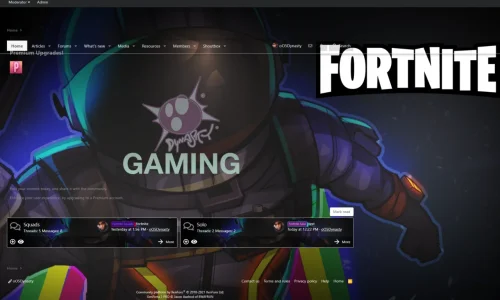
Now when I go make another category, I want to style it diff from this.
I'm using extra.less, but do know how to specifically target one node section to another.
Code:
/* Style all category_view elements */
[data-template="category_view"] [data-container-key="node-5"]{
.p-nav {
color: #e4eaee;
background: #44454700;
}
}
[data-template="category_view"] [data-container-key="node-5"]{
.p-header-logo.p-header-logo--image img {
vertical-align: bottom;
max-width: 100%;
max-height: 200px;
display: none;
}
}
[data-template="category_view"] [data-container-key="node-5"]{
.p-sectionLinks {
font-size: 13px;
color: #595a5c00;
background: #ffffff00; "node-5"
border-bottom: 1px solid #cbcbcb;
}
}
[data-template="category_view"] [data-container-key="node-5"]{
.blockMessage {
margin-bottom: 20px;
padding: 6px 10px;
color: #141414;
background: #fefefe00;
border-width: 1px;
border-style: solid;
border-top-color: #dfdfdf00;
border-right-color: #d8d8d800;
border-bottom-color: #cbcbcb00;
border-left-color: #d8d8d800;
border-radius: 4px;
}
}
[data-template="category_view"] [data-container-key="node-5"]{
.p-sectionLinks {
font-size: 13px;
color: #595a5c00;
background: #f5f5f500;
border-bottom: 1px solid #cbcbcb00;
}
}This changes the color site-wide, but I want the color changes to affect a specific node section.
[data-template="category_view"]
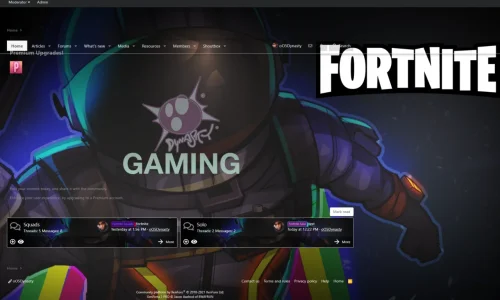
Now when I go make another category, I want to style it diff from this.
Last edited: