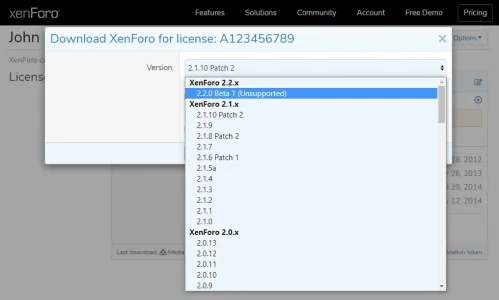This question comes up numerous times when a new beta is announced - both here on the forum and in tickets.
To download any version, first log in to your customer account.
Click on the orange [Download...] button - you can click on either the text on the left side of the button, or the arrow on the right.
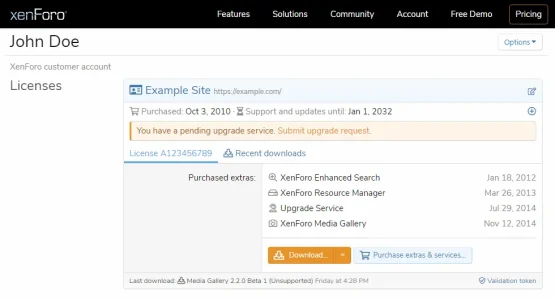
Choose the product - in this case XF and click [Continue].
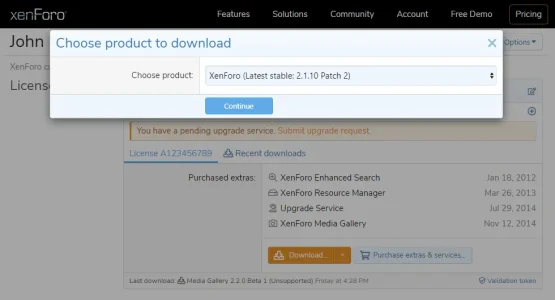
Click in the Version field at the top and a drop down list will appear.
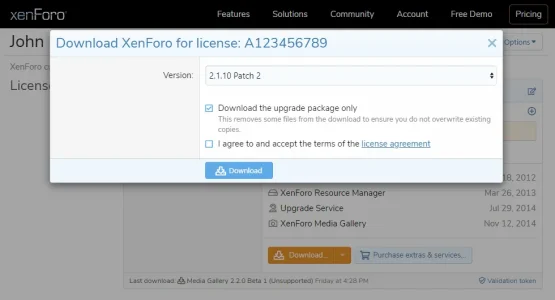
Choose the version.
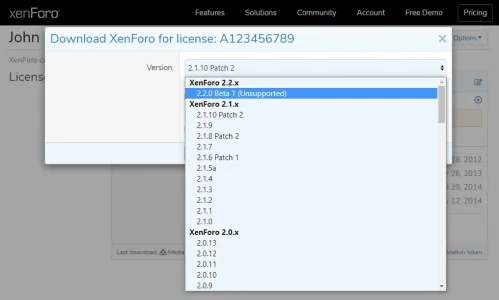
To download any version, first log in to your customer account.
Click on the orange [Download...] button - you can click on either the text on the left side of the button, or the arrow on the right.
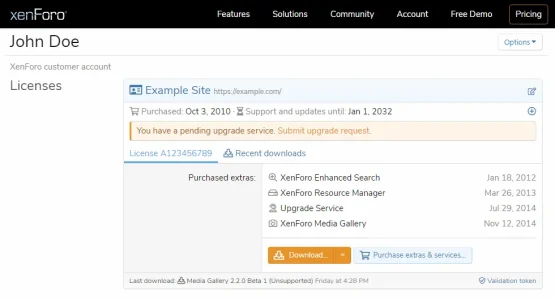
Choose the product - in this case XF and click [Continue].
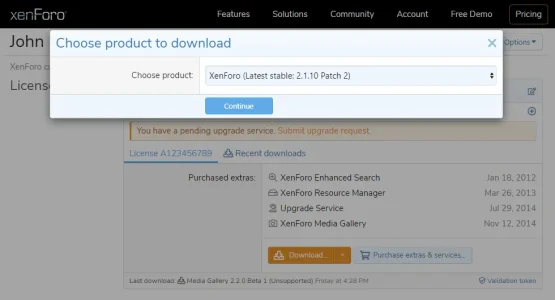
Click in the Version field at the top and a drop down list will appear.
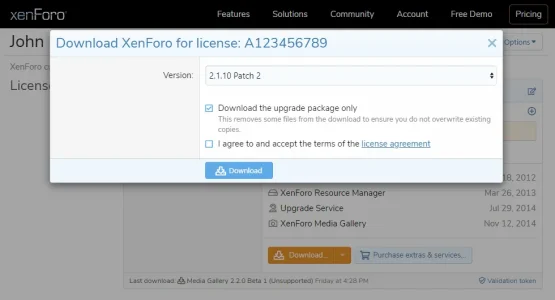
Choose the version.