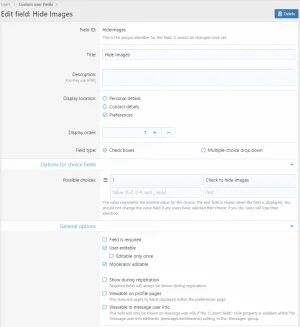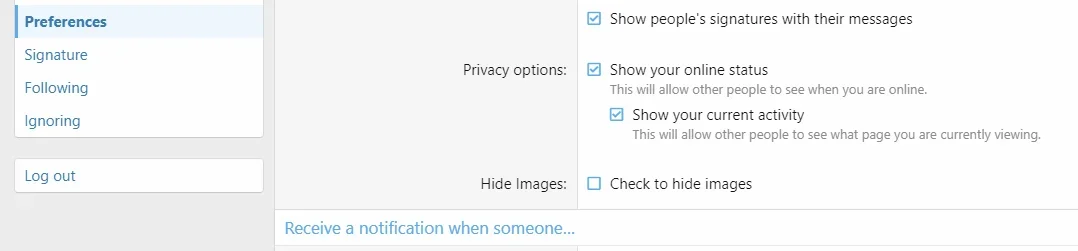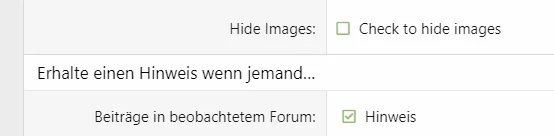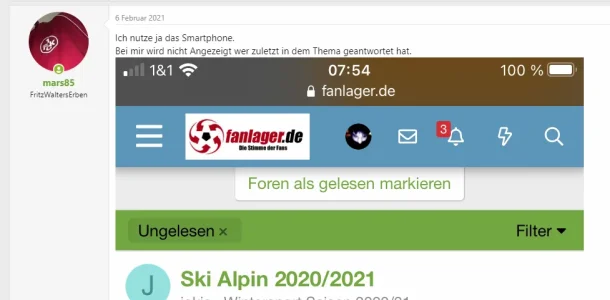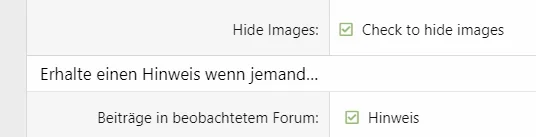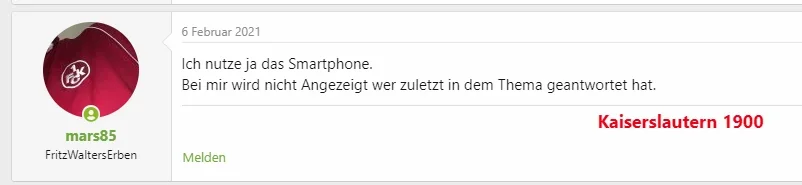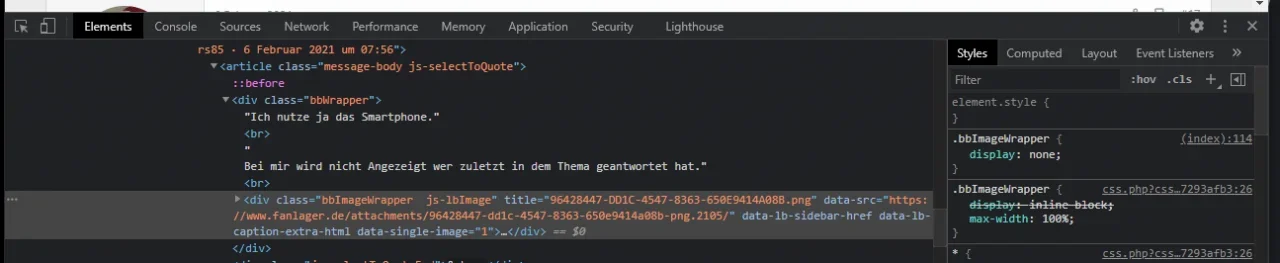Oh man, how embarrassing to me, Brogan. I just had to smile myself. If I were already much more familiar with XF and the code, I would probably have realized immediately what the "problem" is.
Your code only seems to hide images uploaded through the forum!?
Attachments and graphics that were linked externally are still all displayed.
I thought the code would "eliminate" all images in the postings. ^^
My mistake.
Is it possible to add this function to the code? It would of course be perfect if you could create additional, separate custom user fields that enable members to deactivate images individually (e.g. externally integrated images, smilies, avatars, videos ...).
Thank you for looking at this in our forum. I know that this cannot be taken for granted and I have great appreciation for it.
This professional support reminds me of my wonderful early days with vBulletin3 in 2004/05. It's a good and nice feeling. Thank you my friend.