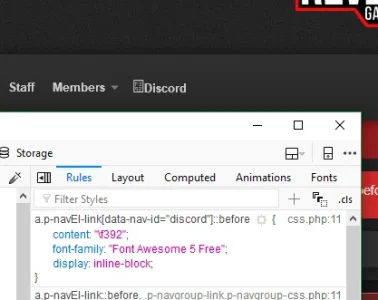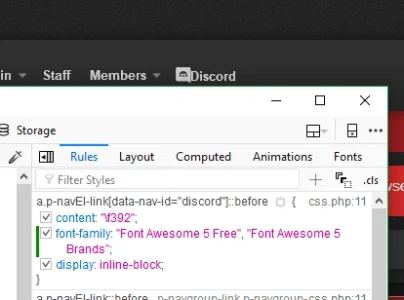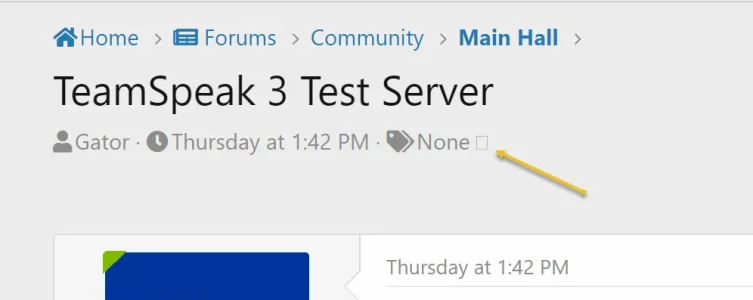Tealk
Well-known member
Tealk submitted a new resource:
Font Awesome 5 integration - Adds the possibility to use Font Awesome 5
Read more about this resource...
Font Awesome 5 integration - Adds the possibility to use Font Awesome 5
This modification allows you to use FA5.
After the installation you can easily choose if it should be activated and wether it should use local files or a CDN.
View attachment 183551
Read more about this resource...