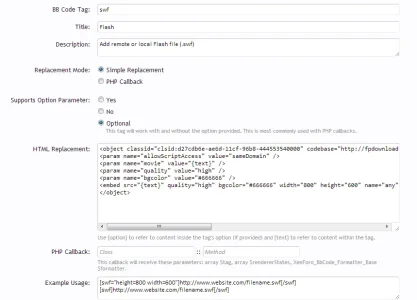Mian Shahid
Well-known member
ITDarasgah submitted a new resource:
Embeded Flas Games in BBCode Media Sites. - Add embeded flash games to your XF board via BBCode Media Sites.
Read more about this resource...
Embeded Flas Games in BBCode Media Sites. - Add embeded flash games to your XF board via BBCode Media Sites.
You can now add your own flash games to your XF board.
SETUP
- Media Site ID:
.Code:flashgame- Site Title:
.Code:Flash Game- Site URL:
.Code:http://www.yoursite.com/- Match URLs:
.Code:http://www.yoursite.com/games/flash/{$id}/- Embed HTML:
Code:<div align="center"><object width='700' height='700'><param name='movie' value='http://www.yoursite.com/games/flash/{$id}' /><param name='FlashVars' value='id=90' /> <param...
Read more about this resource...