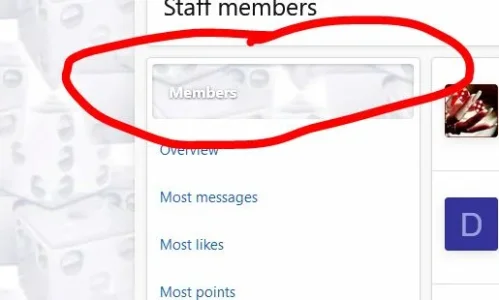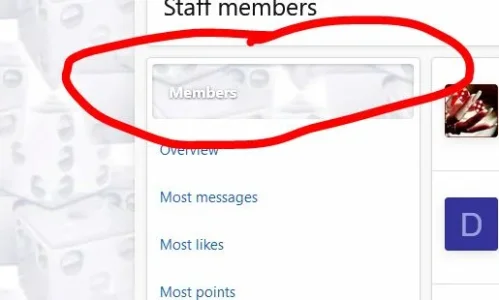Cg1644
Member
I am about to pull my hair out. I have searched every template and setting and cannot find how to change the background of these 2 blocks. Profile page sidebar title box is transparent, i need to put a color. and also the addon "member who had viewed a thread" same thing, its transparent. Can someone please help me out?