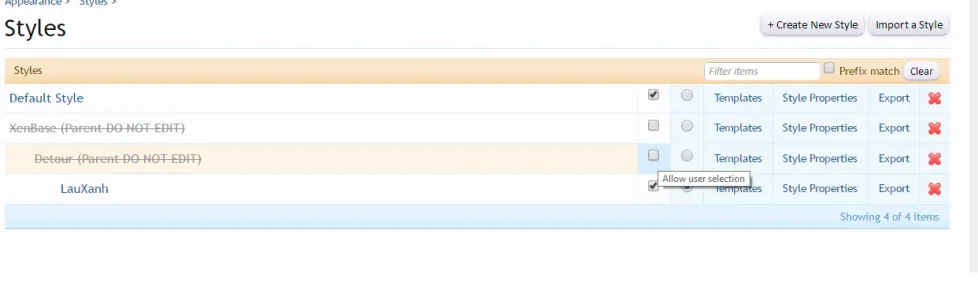You are using an out of date browser. It may not display this or other websites correctly.
You should upgrade or use an alternative browser.
You should upgrade or use an alternative browser.
Detour - PixelExit.com [Deleted]
- Thread starter Steve F
- Start date
[xFv]
Well-known member
I couldn't hold out! It's by far my favorite theme. I went ahead and bought it anyways. WORKS GREAT! Thanx for the heads up on the update.Should work fine but we do have an update coming mid week next week if you can hold out.
misterburke_
Member
Hey there... love the style. Biggest problem I'm having is the left-side of threads where the user avatar and name is seems to be too narrow. A few people have long/spaceless usernames and it's wrapping their name down a line... example:
The user:
"MercenarySnake"
Shows up as:
"MercenarySnak
e"
The best I could do was hide the overflow, so now their names show up like:
"MercenarySnak..."
Which is less than ideal. Example here:
http://www.nma-fallout.com/threads/...5-post-issues-here.204833/page-6#post-4115231
Any idea how I can widen that area without breaking anything else? I tried customizing it but I made a terrible mess.
The user:
"MercenarySnake"
Shows up as:
"MercenarySnak
e"
The best I could do was hide the overflow, so now their names show up like:
"MercenarySnak..."
Which is less than ideal. Example here:
http://www.nma-fallout.com/threads/...5-post-issues-here.204833/page-6#post-4115231
Any idea how I can widen that area without breaking anything else? I tried customizing it but I made a terrible mess.
misterburke_
Member
As an update I added the following to the extras.css but I'm not sure if this was the best way to do it... haven't seen whether it's broken anything or not:
.messageUserInfo {
float: left;
width: 140px !important;
}
.message .messageInfo, #QuickReply {
margin-left: 156px !important;
}
.messageUserInfo {
float: left;
width: 140px !important;
}
.message .messageInfo, #QuickReply {
margin-left: 156px !important;
}
misterburke_
Member
As an update to my previous post, this broke the mobile version of the site, so I've had to revert it yet again... any suggestions?
Russ
Well-known member
As an update to my previous post, this broke the mobile version of the site, so I've had to revert it yet again... any suggestions?
You can wrap that in a media query:
Code:
@media (min-width:@maxResponsiveNarrowWidth)
{
.messageUserInfo {
float: left;
width: 140px !important;
}
.message .messageInfo, #QuickReply {
margin-left: 156px !important;
}
}min-width setup so the CSS only applies above that small resolution so it won't break mobile.
There are a few ways of approaching something like this, smaller font size, increasing the width as you're doing or cutting off the name which wouldn't be ideal in that area.
Steve F
Well-known member
Steve F updated Detour - PixelExit.com with a new update entry:
New XenBase Features/Bug Fixes/General Updates!
Read the rest of this update entry...
New XenBase Features/Bug Fixes/General Updates!
Before upgrading please make sure to take backups of your styles (XenBase, Purchased Style, and any child styles) before attempting updates. It is recommended to do some test imports so you can see what is affected!
https://pixelexit.com/resources/general-style-upgrading.15/
New to XenBase
- ADDED FLEXible Nodes, you now have more control over your node setup than ever ( Style Properties -> -- Nodes )
- ADDED Font Awesome inside...
Read the rest of this update entry...
Steve F
Well-known member
Hello,
I purchased this theme.
And have some questions:
1/ How can i put the vertical message user info to the horizontal
2/ What template should i edit to add custom link to Floating Nav Bar in mobile?
Since you have seemed to have run into an issue with the message template we need to fix that first.
Does any templates show outdated? Also do you have a child style to Detour?
PeterChen
Member
Since you have seemed to have run into an issue with the message template we need to fix that first.
Does any templates show outdated? Also do you have a child style to Detour?
Hi,
No outdated template.
yes, i do have a child style to Detour. I installed this style as the manual.
Attachments
PeterChen
Member
On the style LauXahn, when creating that did you import Detour again or did you use the "Create New Style" button and set Detour (Parent DO NOT EDIT) as the parent?
I rememberd i followed the READ ME closely when i installed, it was 3 weeks ago, i am not too sure but i think i Use the Create New Style.
PeterChen
Member
here it is, i reverted it back.
Code:
<xen:if is="@xb_famessageuser_boxed">
.xbMainUserInfo
{
display: flex;
justify-content: space-around;
}
.messageUserBlock .extraUserInfo.xbBoxedFA .xbMessages,
.messageUserBlock .extraUserInfo.xbBoxedFA .xbLikes,
.messageUserBlock .extraUserInfo.xbBoxedFA .xbTrophyPoints
{
@property "xb_famessageuser_dl";
font-size: 120%;
background-color: @alt1Background;
margin: 2px 0px;
border: 1px solid @xbPrimaryBorder;
border-radius: 2px;
display: inline-block;
box-sizing: border-box;
min-width: 29%;
@property "/xb_famessageuser_dl";
}
.messageUserBlock .extraUserInfo.xbBoxedFA .xbMessages dt,
.messageUserBlock .extraUserInfo.xbBoxedFA .xbLikes dt,
.messageUserBlock .extraUserInfo.xbBoxedFA .xbTrophyPoints dt
{
@property "xb_famessageuser_dt";
font-size: @xb_fontsizel;
color: @primaryMedium;
margin-right: 0px;
float: none;
text-align: center;
@property "/xb_famessageuser_dt";
}
.messageUserBlock .extraUserInfo.xbBoxedFA .xbMessages dd,
.messageUserBlock .extraUserInfo.xbBoxedFA .xbLikes dd,
.messageUserBlock .extraUserInfo.xbBoxedFA .xbTrophyPoints dd
{
@property "xb_famessageuser_dd";
font-size: @xb_fontsizes;
margin-right: 0px;
float: none;
text-align: center;
width: auto;
@property "/xb_famessageuser_dd";
}
.Responsive .messageUserBlock .extraUserInfo .fa
{
color: @xb_famessageuser_dt.color;
font-size: @xb_famessageuser_dt.font-size;
}
</xen:if>
.messageUserInfo
{
@property "messageUserInfo";
margin-bottom: 20px;
@property "/messageUserInfo";
}
.messageUserBlock img
{
max-width: 100%;
height: auto;
box-sizing: border-box;
}
.messageUserBlock
{
@property "messageUserBlock";
background: @primaryLighterStill url('@imagePath/xenforo/gradients/tab-selected-light.png') repeat-x bottom;
border: 1px solid @primaryLighterStill;
border-radius: 5px;
height: 122px;
@property "/messageUserBlock";
}
.messageUserBlock
{
position: relative;
}
.messageUserBlock div.avatarHolder
{
@property "messageAvatarHolder";
background-color: @primaryLightest;
padding: 10px;
margin-right: 15px;
border-radius: 4px;
float: left;
@property "/messageAvatarHolder";
position: relative;
}
.messageUserBlock div.avatarHolder .avatar
{
display: block;
font-size: 0;
}
.messageUserBlock h3.userText
{
@property "messageUserText";
padding: 6px;
@property "/messageUserText";
}
.messageUserBlock .userBanner
{
display: block;
margin-bottom: 5px;
margin-left: -{xen:calc '@messageUserText.padding-left + 6'}px;
margin-right: -{xen:calc '@messageUserText.padding-right + 6'}px;
}
.messageUserBlock .userBanner:last-child
{
margin-bottom: 0;
}
.messageUserBlock a.username
{
@property "messageUsername";
font-weight: bold;
display: inline;
overflow: hidden;
line-height: 16px;
@property "/messageUsername";
}
.messageUserBlock .userTitle
{
@property "messageUserTitle";
font-size: 11px;
margin-bottom: 16px;
display: block;
@property "/messageUserTitle";
}
.messageUserBlock .extraUserInfo
{
@property "messageExtraUserInfo";
font-size: 10px;
background-color: @primaryLightest;
padding: 10px 10px 7px;
margin: -58px 0;
border-radius: 4px;
float: right;
height: 105px;
@property "/messageExtraUserInfo";
}
.messageUserBlock .extraUserInfo dl
{
margin: 2px 0 0;
}
.messageUserBlock .extraUserInfo img
{
max-width: 100%;
}
.messageUserBlock .arrow
{
position: absolute;
top: 10px;
right: -10px;
display: block;
width: 0px;
height: 0px;
line-height: 0px;
border: 10px solid transparent;
border-left-color: @messageUserBlock.border-color;
-moz-border-left-colors: @messageUserBlock.border-color;
border-right: none;
/* Hide from IE6 */
_display: none;
}
.messageUserBlock .arrow span
{
position: absolute;
top: -10px;
left: -11px;
display: block;
width: 0px;
height: 0px;
line-height: 0px;
border: 10px solid transparent;
border-left-color: @messageAvatarHolder.background-color;
-moz-border-left-colors: @messageAvatarHolder.background-color;
border-right: none;
}
<xen:if is="@enableResponsive">
@media (max-width:@maxResponsiveNarrowWidth)
{
.Responsive .messageUserInfo
{
float: none;
width: auto;
}
.Responsive .messageUserBlock
{
overflow: hidden;
margin-bottom: 5px;
position: relative;
}
.Responsive .messageUserBlock div.avatarHolder
{
float: left;
padding: 5px;
}
.Responsive .messageUserBlock div.avatarHolder .avatar img
{
width: 48px;
height: 48px;
}
.Responsive .messageUserBlock h3.userText
{
margin-left: 64px;
}
.Responsive .messageUserBlock .userBanner
{
max-width: 150px;
margin-left: 0;
margin-right: 0;
border-top-left-radius: 3px;
border-top-right-radius: 3px;
position: static;
display: inline-block;
}
.Responsive .messageUserBlock .userBanner span
{
display: none;
}
.Responsive .messageUserBlock .extraUserInfo
{
display: none;
}
.Responsive .messageUserBlock .arrow
{
display: none;
}
}
</xen:if>Steve F
Well-known member
Would you mind creating a ticket on PixelExit? We'll likely need to see this ourselves so if you could create a admin account with style access.
https://pixelexit.com/forums/tickets/create-thread
https://pixelexit.com/forums/tickets/create-thread
PeterChen
Member
Ticket opened.Would you mind creating a ticket on PixelExit? We'll likely need to see this ourselves so if you could create a admin account with style access.
https://pixelexit.com/forums/tickets/create-thread