DaveL
Well-known member
Good evening,
Hoping someone might be able to help. This is one of my HTML widgets:
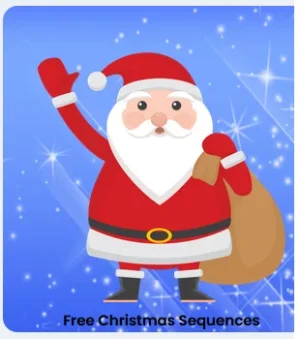
I'd like to place the text 'Free Christmas Sequences' inside a button that will make it more visable and also takes the user to the linked page when clicked.
If anyone can point me in the right direction it would be greatly appreciated.
Hoping someone might be able to help. This is one of my HTML widgets:
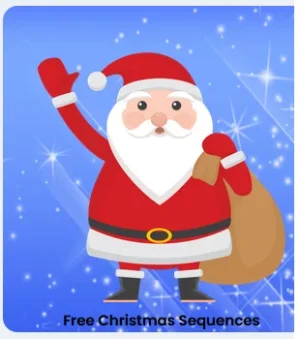
HTML:
<div style="color: black; padding: 0 4px; text-align: center;">
<br><br>
<img src="https://xlightsseq.com/testsite/images/christmas.png" alt="xLights Paid Halloween Sequences" width="80%" height="80%";>
<center><b>Free Christmas Sequences</b></center>
</div>I'd like to place the text 'Free Christmas Sequences' inside a button that will make it more visable and also takes the user to the linked page when clicked.
If anyone can point me in the right direction it would be greatly appreciated.