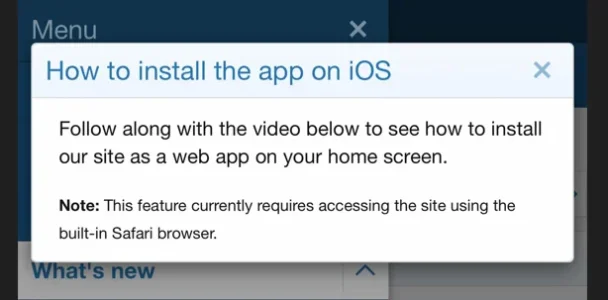The Dark Wizard
Well-known member
- Affected version
- 2.2.13
Hey all,
We use Cloudflare mirage, which is really helpful since we have a huge amount of mobile traffic from around the world. While mirage is enabled:
Becomes:
This only shows when you inspect in the browser.
I've tried making it the HTML the following:
Making it eager didn't seem to make any difference. I know this is a third party issue, but I'm sure theres some HTML tweak that can be shipped in future patches/versions of xenforo to have it work nicely with Cloudflare Mirage.
We use Cloudflare mirage, which is really helpful since we have a huge amount of mobile traffic from around the world. While mirage is enabled:
Code:
<img src="{{ base_url('styles/default/xenforo/add_to_home.gif') }}" width="222" height="480" loading="eager" />Becomes:
Code:
<p style="text-align: center">
<img data-cfsrc="/styles/default/xenforo/add_to_home.gif" width="222" height="480" style="display:none;visibility:hidden;"><noscript><img src="/styles/default/xenforo/add_to_home.gif" width="222" height="480" /></noscript>
</p>This only shows when you inspect in the browser.
I've tried making it the HTML the following:
Code:
<img src="{{ base_url('styles/default/xenforo/add_to_home.gif') }}" width="222" height="480" loading="eager" />Making it eager didn't seem to make any difference. I know this is a third party issue, but I'm sure theres some HTML tweak that can be shipped in future patches/versions of xenforo to have it work nicely with Cloudflare Mirage.