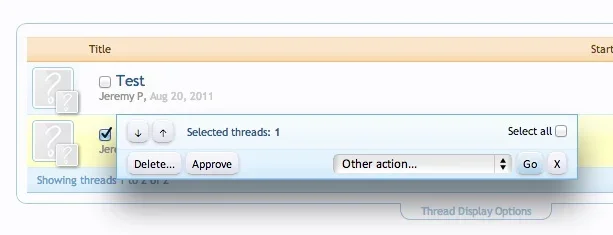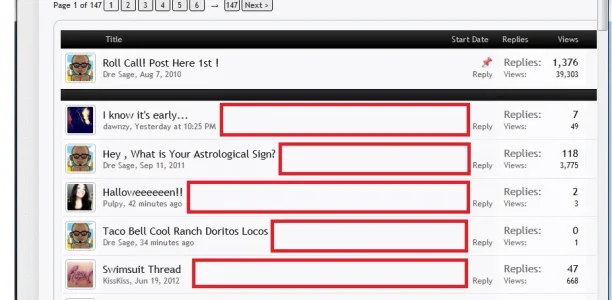Jeremy P submitted a new resource:
Clickable Thread Rows (version 1.0.0) - Allows visitors to click the thread row to open a thread
Read more about this resource...
Clickable Thread Rows (version 1.0.0) - Allows visitors to click the thread row to open a thread
This allows visitors to open a thread by clicking on the thread row in the thread list.
Disclaimer
I am not going anywhere, my sites run exclusively XF and run a decent amount of custom code for customization. I will support XF until I am left with no other choice.
That said, please understand that continued support and development of this addon is out of good faith and not in any way a guarantee. I am not a jerk - I want to see the addon perform correctly and suit your needs...
Read more about this resource...